If you are using Safari and are seeing names in the tree in a very large font size (like the image below), please follow these steps to update your browser settings.
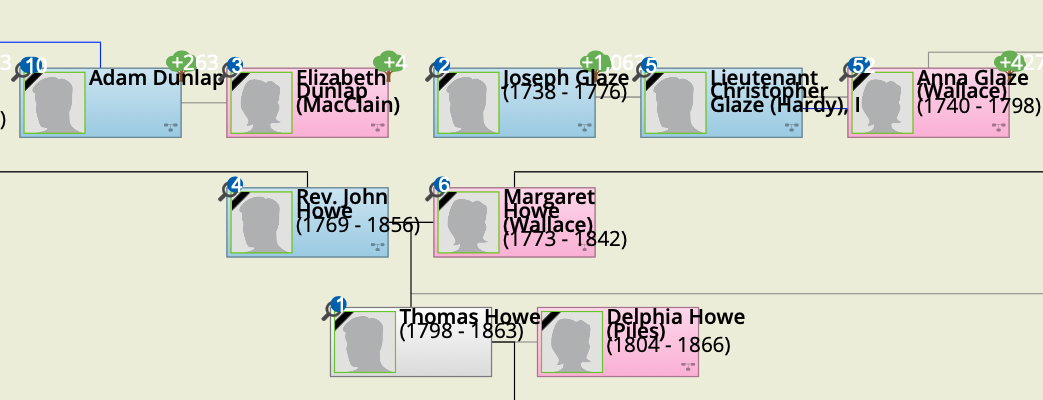
1. Go to your Preferences in your Safari browser by clicking on "Safari" at the top left of your browser then select "Preferences."
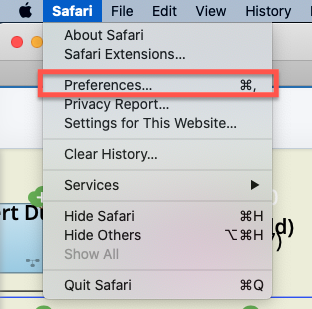
2. Next click on "Advanced."

3. If the checkbox for "Never use font sizes smaller than" is checked, then uncheck the box.
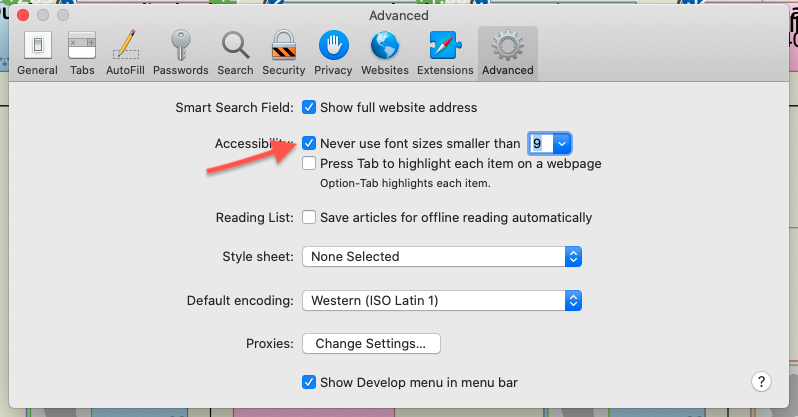
This should fix the font size in the tree view (you may need to refresh the page).
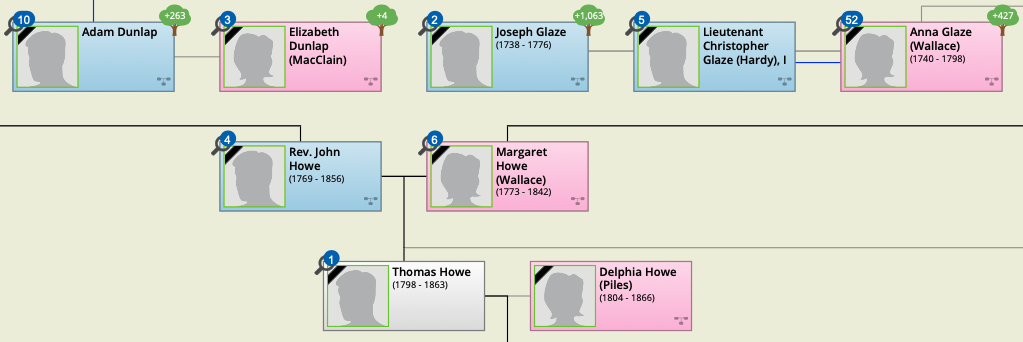
0 Comments