Project tags are simple keywords that are related to the project. Project tags can be found to the right of the page above Related Projects.
To add project tags, click "edit."
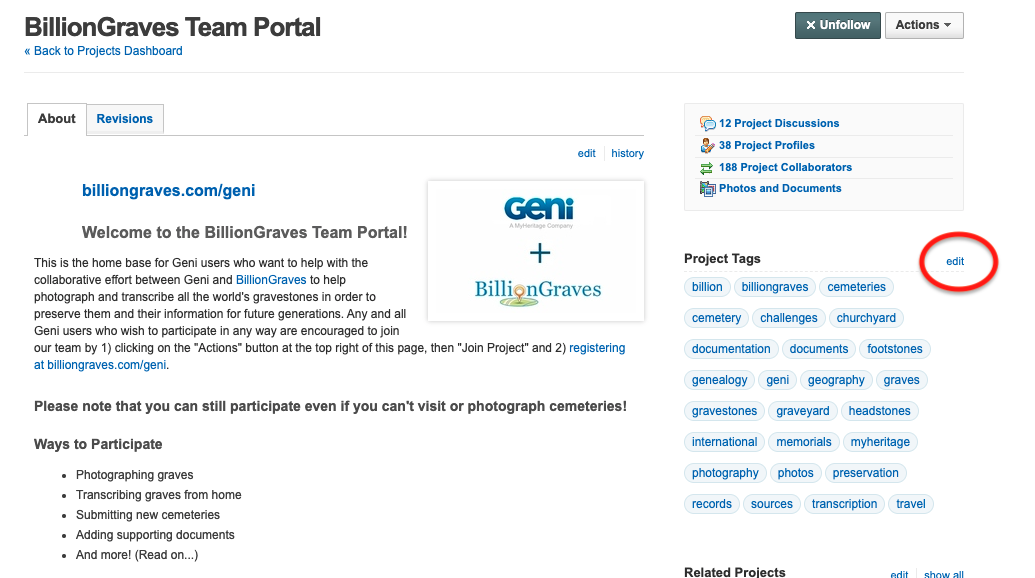
Next enter the keywords related to the project. You may use commas to separate the tags. Then click "Add."
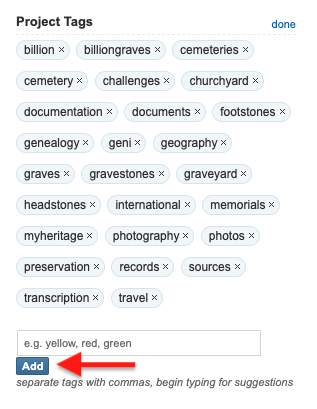
When you click on a tag, you can see a list of other projects that have that same tag.
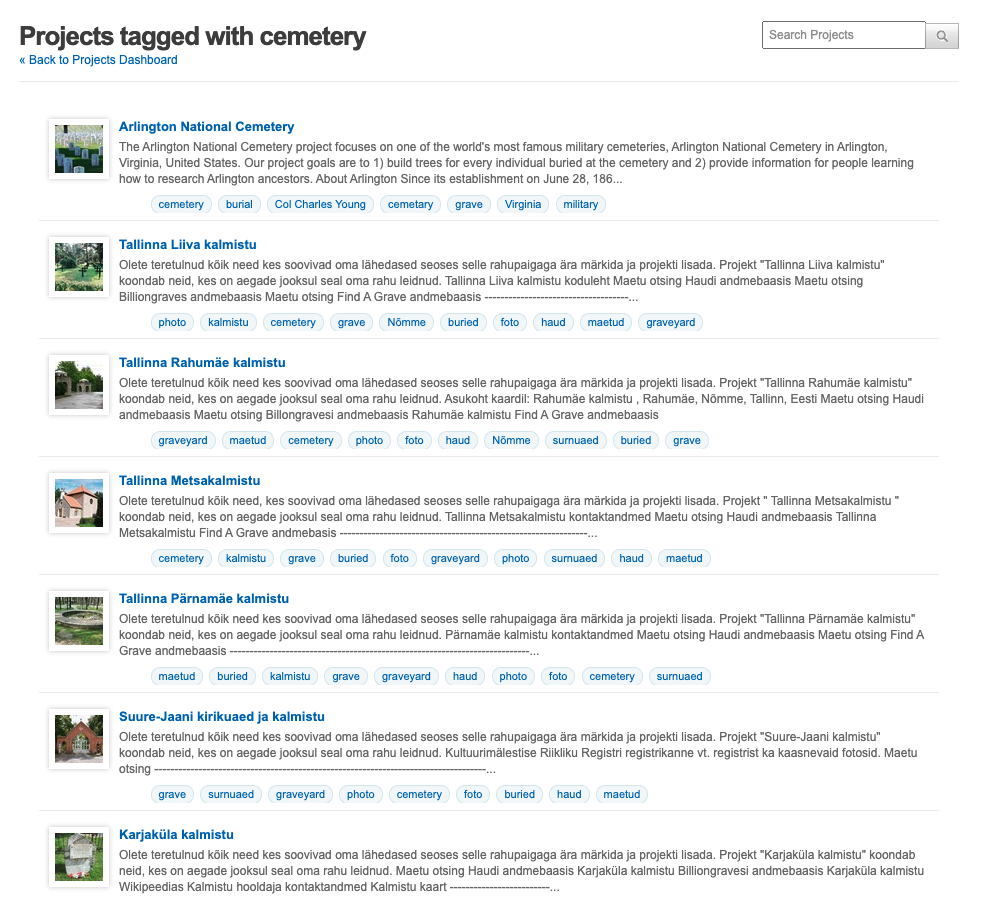
0 Comments