Everyone can view relationship paths for free! Put simply, this features shows you how any two people are most closely related on the World Family Tree. Here's how to view the relationship between two people without your profile being one of them. First, search for the profile you'd like to start with. In this example, we start with Queen Elizabeth II.
Once you find the profile, go to the yellow box, and click the green push-pin. 
Now search for the second person. Here we will find Elvis Presley.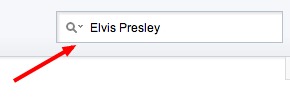
On the second profile, click the large blue button labeled "How are they related?"

The Geni will then find their blood and in-law relationship paths (provided it exists), and then will display how they are related. From here, you can click the "Share this Path" link to show off the relationship path to other people. If you're done looking at paths from others, just push the green push-pin again, and it will revert back to your profile for path searches. 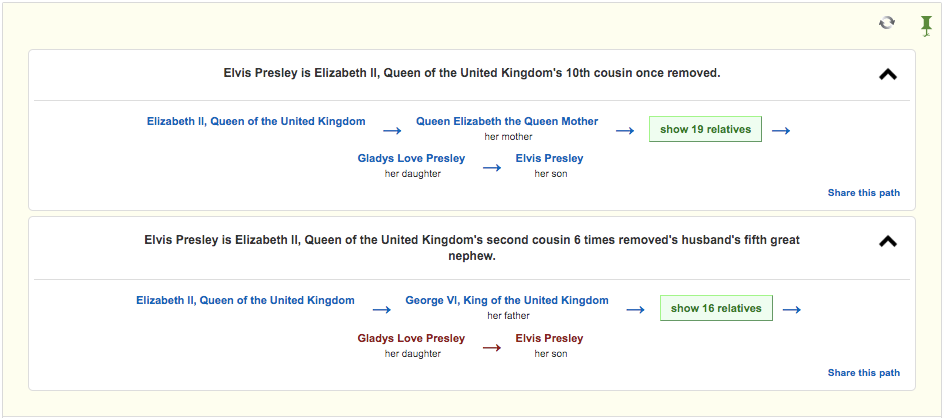
Updated: June 28, 2019
0 Comments