Adding relatives to your family tree is fast and easy on Geni. Follow these steps to add a relative to the tree.
First, click on the + at the bottom of the "tree node" (the rectangle in the tree) of the person you want to add onto.
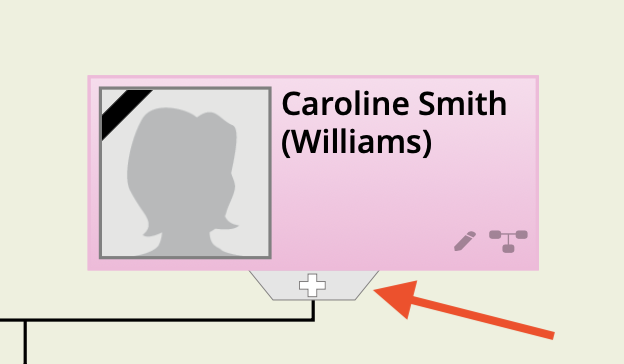
Then select the relationship you would like to add to the tree.
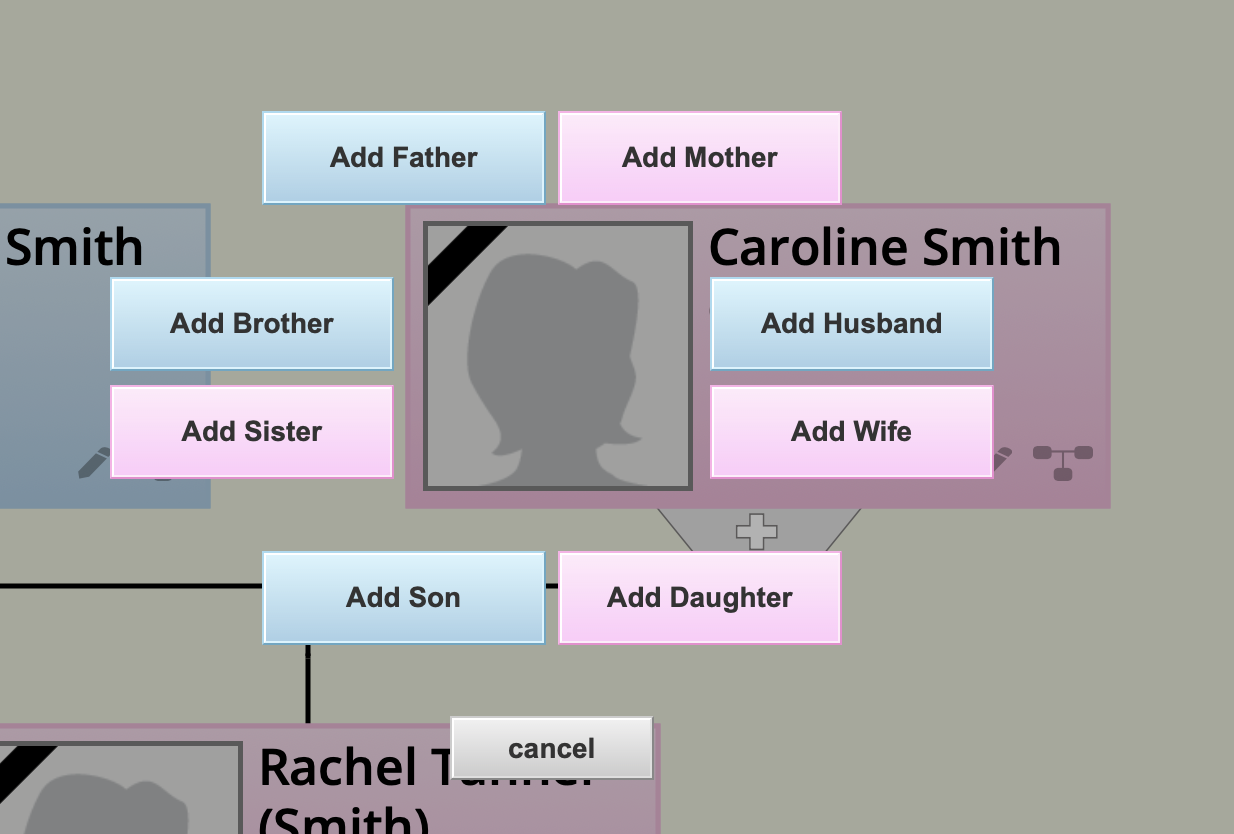
Profiles can also be added from the side panel. Just click on a node to reveal the side panel and select "Add."
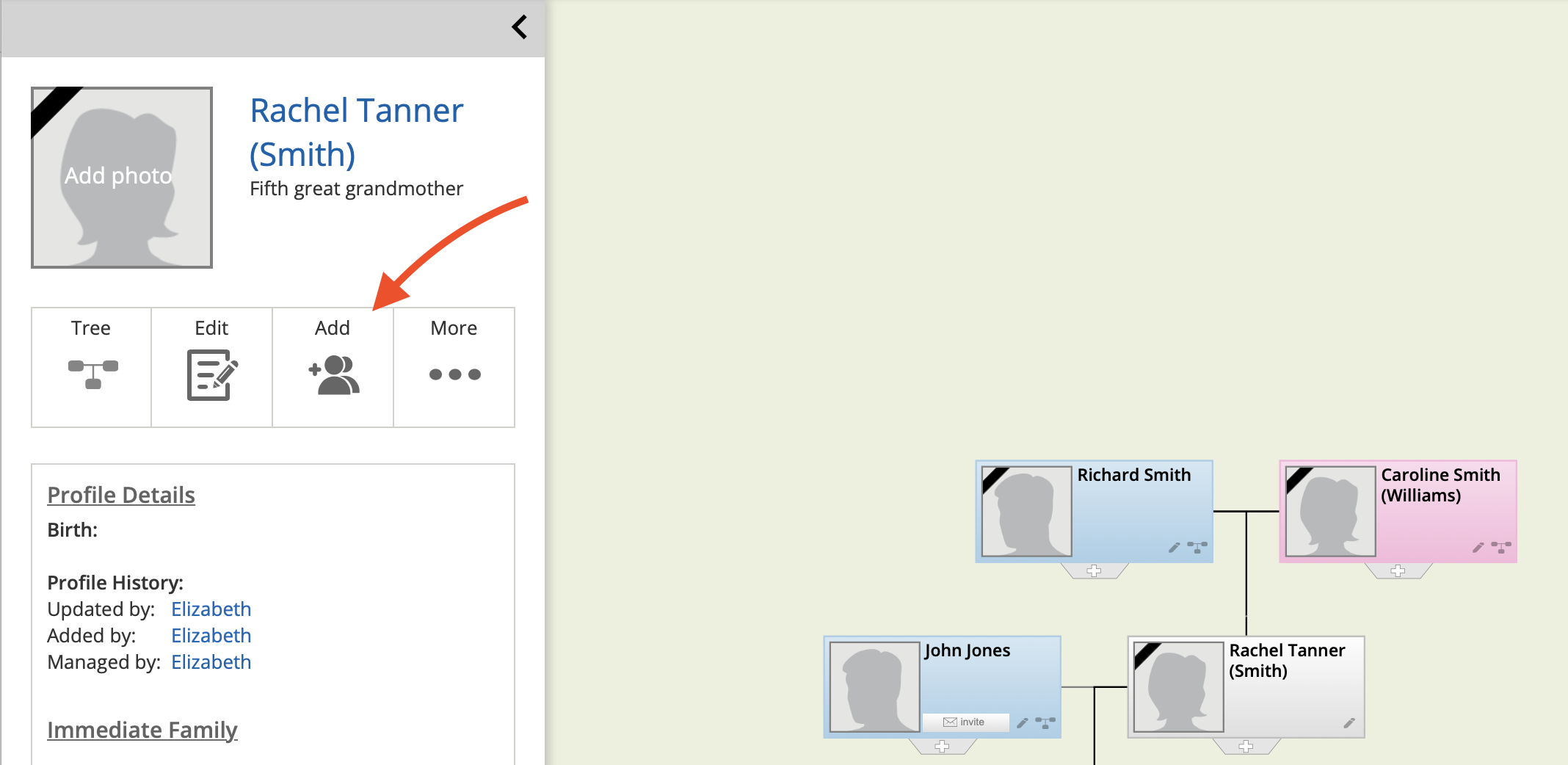
In the pedigree view, click on the yellow + to add new profiles to the tree.
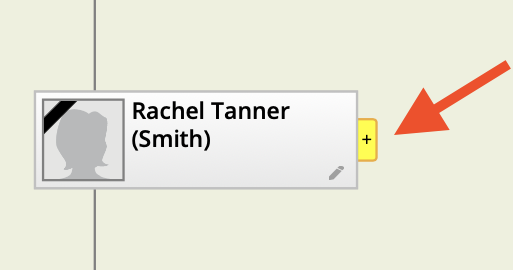
You can add parents, siblings, partners, and children.
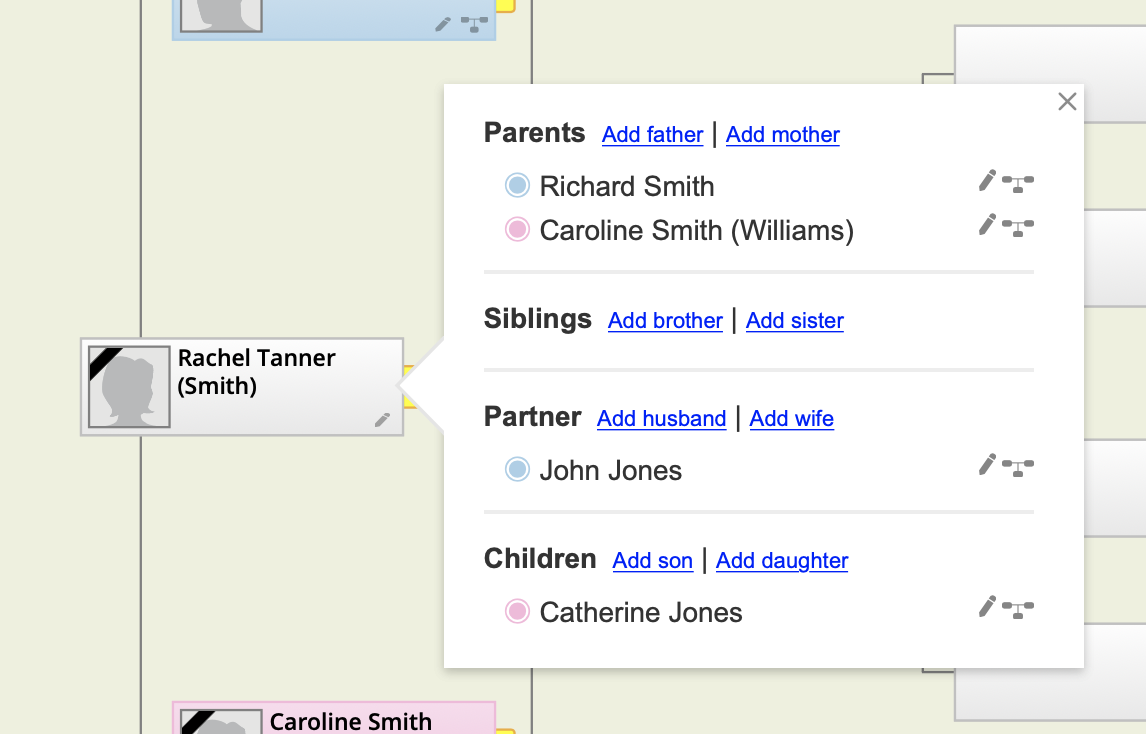
If you are on a mobile device, tap on the node to reveal the profile panel and tap "Add."
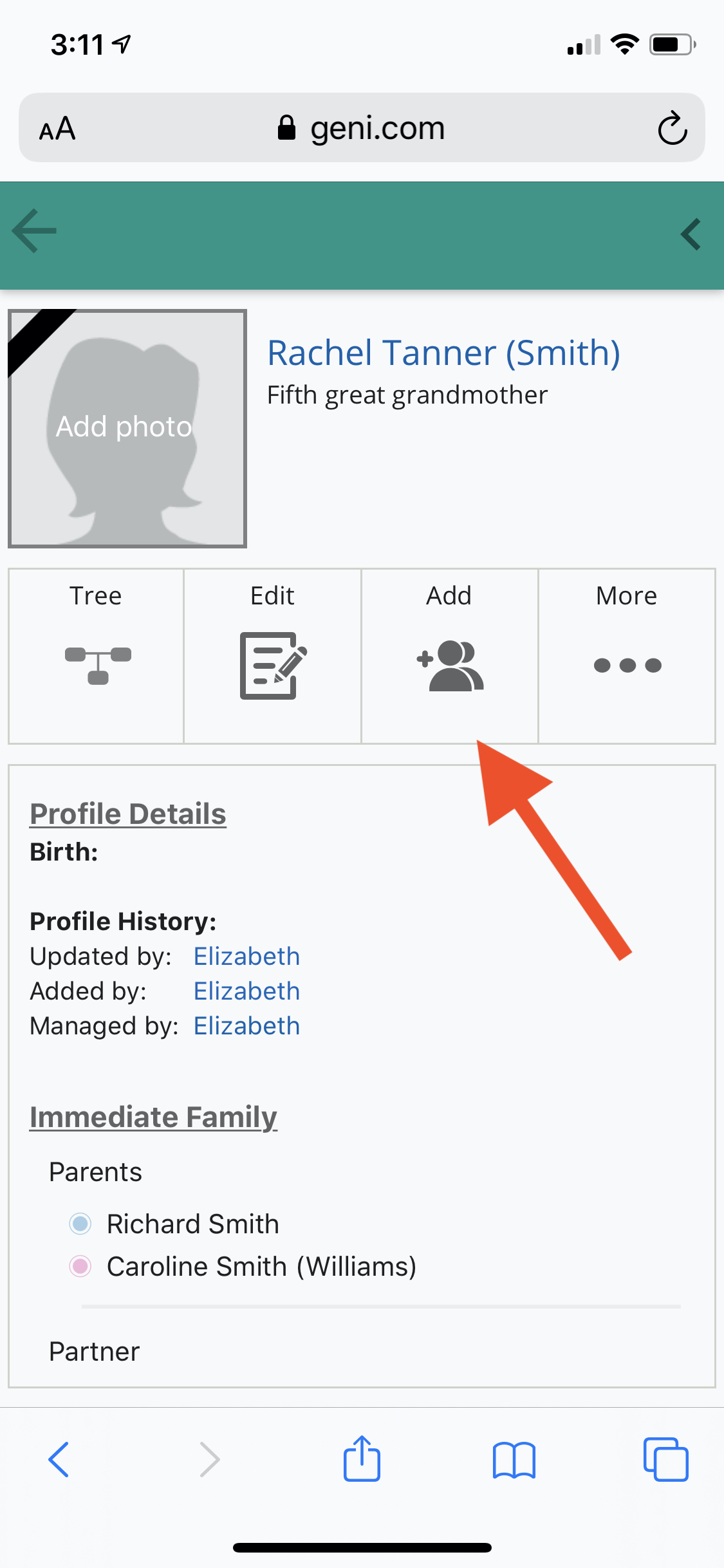
Then select which relative you would like to add.
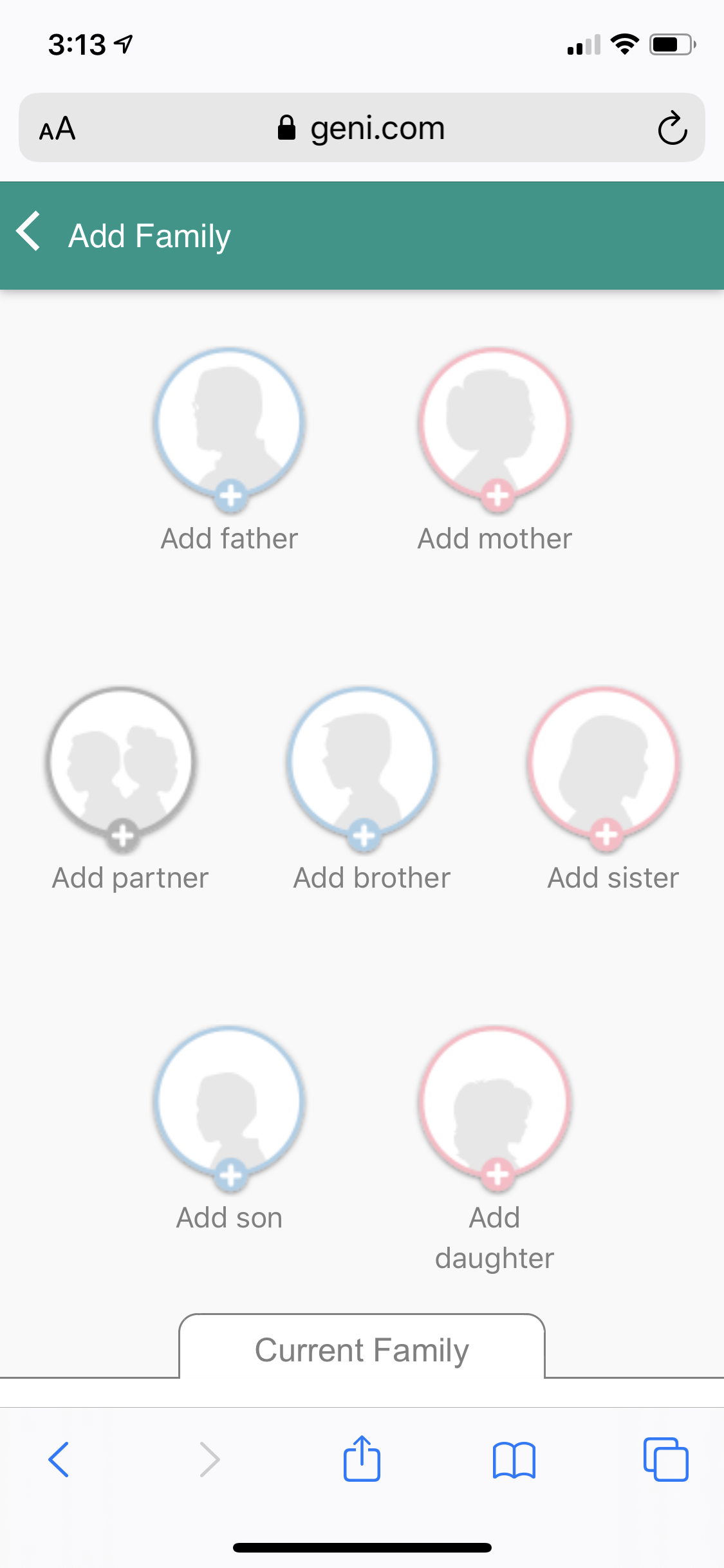
Profile Page
Family members may also be added from the person's profile page. Simply click "Add Family" in the Immediate Family section of the profile.

Updated: February 2, 2021
0 Comments