If you have two people who are related in multiple ways within the same blood tree (i.e. first cousins who are also married), we call these types of relationships "Cycles" on Geni.
To create a Cycle, please follow these steps:
-
Click or tap on the node of the person you would like to move to reveal the side panel. In the panel, click or tap "More" and select "Move Profile".
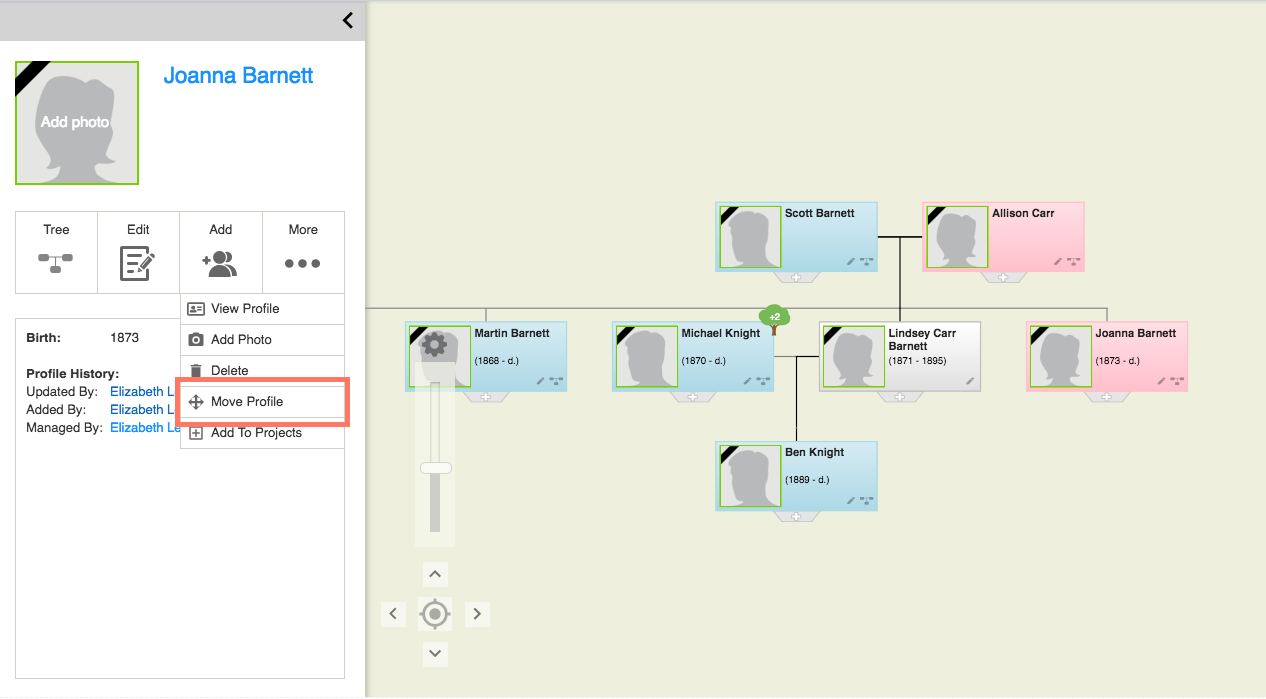
-
This will add the node to the tray titled "Map These People". Next, navigate to the correct position in the tree where the person should be.
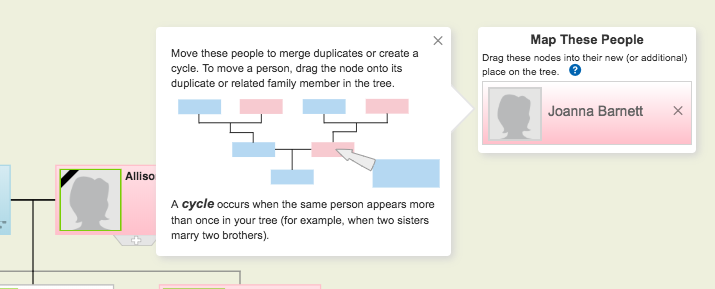
-
Then drag and drop the node on top of its related family member in the tree and select the appropriate relationship.
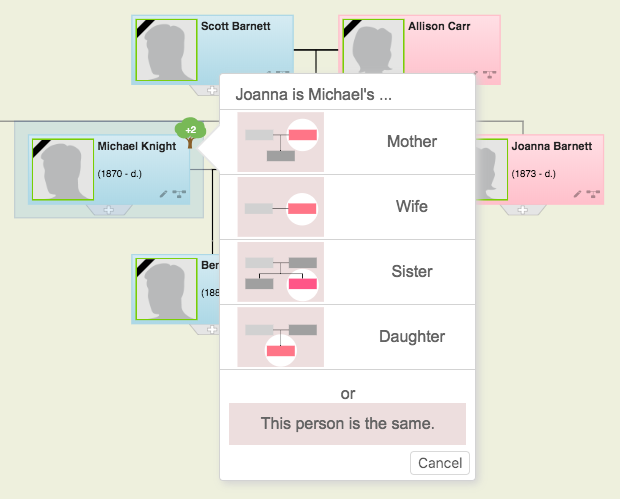
- And you're done! You will see a green x2 symbol at the bottom left corner that indicates the node is part of a cycle. Click on it to view the node's other position in the tree.
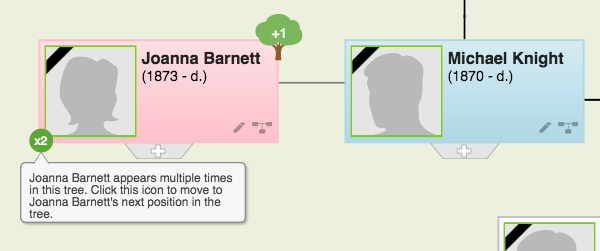
For information on how to remove a cycle, see this FAQ: How do I remove a Cycle?
Updated: February 2, 2021
0 Comments