To add an ex-spouse: Click on the + at the bottom of the "tree node" (the rectangle in the tree) of the person you want to add onto. Select 'Add Husband' or 'Add Wife' to add to the tree. Then on the add form at the top left change the 'Relationship' status in the drop down from "spouse" to "ex-spouse". Enter your relative's information and click "Save."
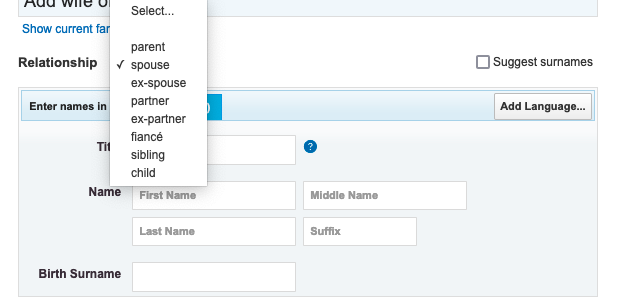
To update an existing relationship in your family tree, click edit on their node in the tree view (or "Edit Profile" from the profile page) and select the Relationships tab. Choose ex-wife/ex-husband from the drop down and click "Save & Close."
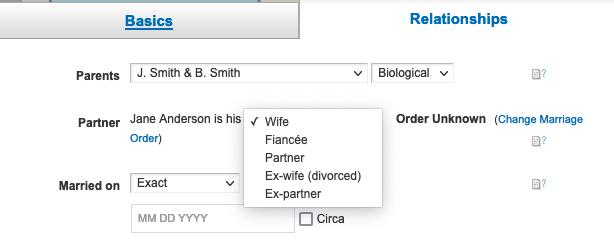
Updated: August 30, 2021
0 Comments