We used to use strict rules for whom we labeled a "step-" family member, according to our understanding of how these terms are used in the U.S. We had quite a few users express dismay over our strict rules, telling us that "step" is used differently in different cultures, and that they wanted the flexibility to apply the label more broadly. As a result, we broadened our rules to label all partners of parents as step parents, and all of their children from other marriages as step siblings.
You can remove the "step" label from private profiles by clicking the "Edit" link to the right of the Immediate Family module header on the Overview tab.
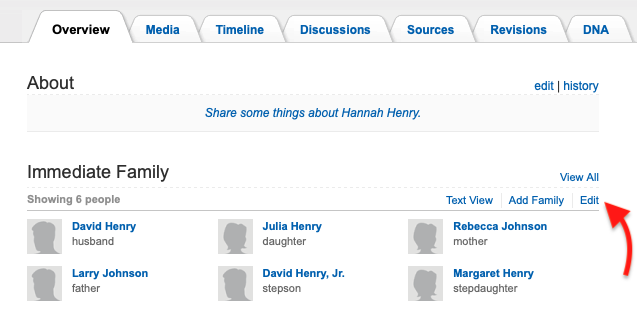
Next click "Hide" for the unwanted steps in the immediate family group.
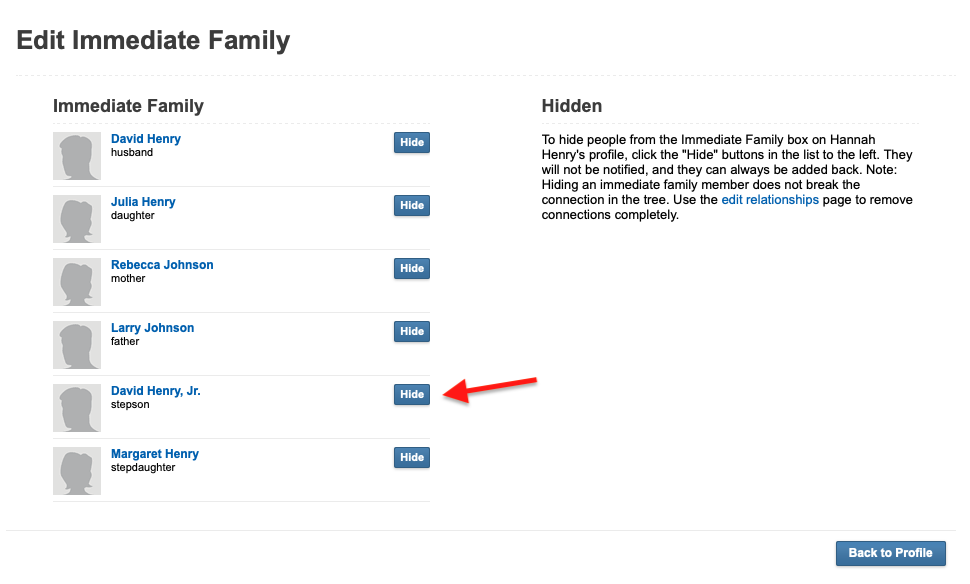
When you go back to the profile, you will no longer see the unwanted "steps" in the immediate family module.
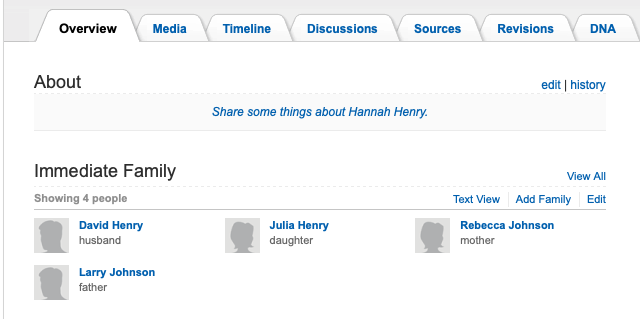
If you need to add back any hidden relatives, click "Edit" in the immediate family module. Then click "Add back" for the names you no longer want to hide.
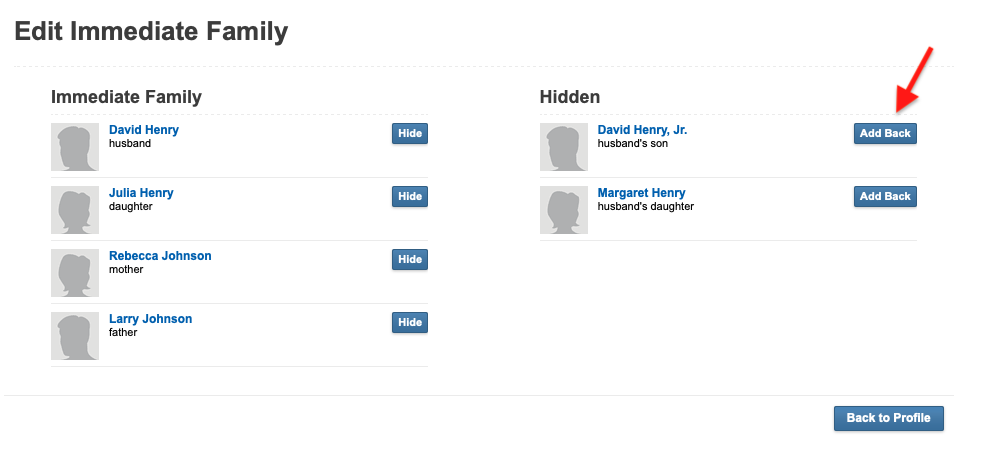
Updated: September 10, 2021
0 Comments