If the person has not yet claimed their account, you may use the "Edit Profile" link on their profile page to update that information.
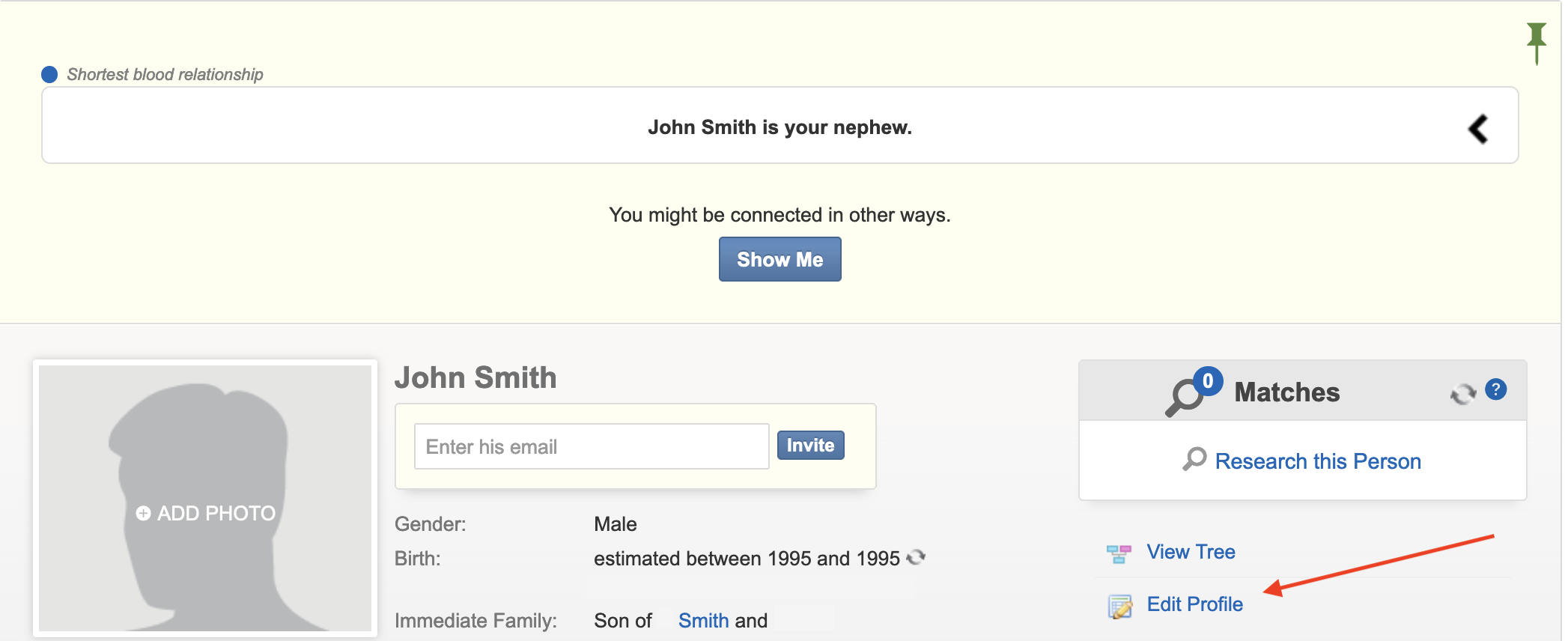
If you do not have permission to edit the profile, please contact the profile manager(s):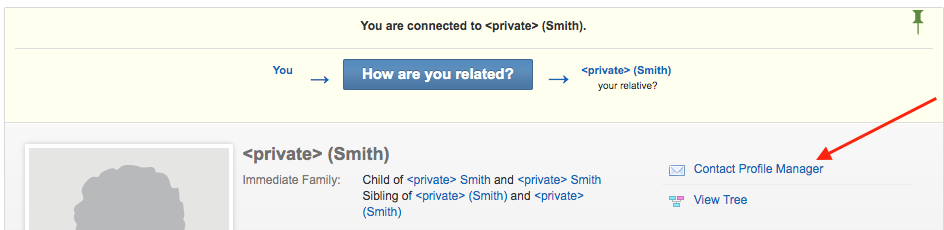
Otherwise, if they have claimed their profile, you may simply navigate to their profile page, click "Actions" and select "Report." Choose "Deceased" from the drop down and please provide a brief comment. Lastly, click "Submit." For more information on how to report a claimed profile as deceased, see this FAQ: How do I report a profile as Deceased?
Updated: June 13, 2019
0 Comments