A green banner will appear at the top of a living profile to alert users that the profile is assumed to be deceased based on the birth year and other factors. A dashed ribbon in the top left corner of the profile photo indicates a presumed deceased profile.
If you have the requisite edit permissions for the profile, you can click the link "Mark profile as deceased now" to update the living status of the profile. Once you click on the link, the profile's living status will be updated to deceased and a solid ribbon will appear at the top left corner of the profile photo.
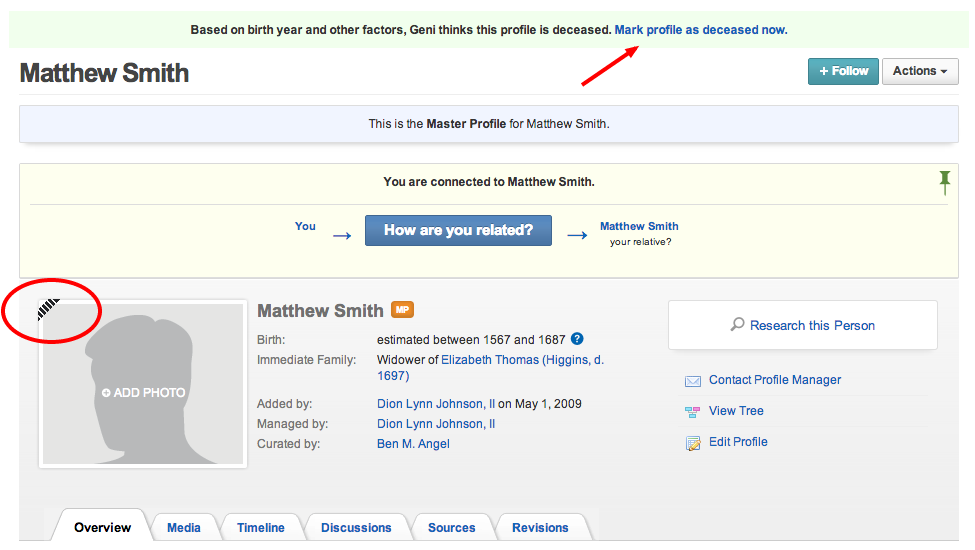
Note: All presumed deceased profiles will be public by default.
Updated: July 1, 2014
0 Comments