Any user may contact the manager(s) of a profile. You must be logged in to Geni to send your message.
Follow the steps below to contact the manager(s) of a profile.
1. Click "Contact Profile Manager" on the profile's page.
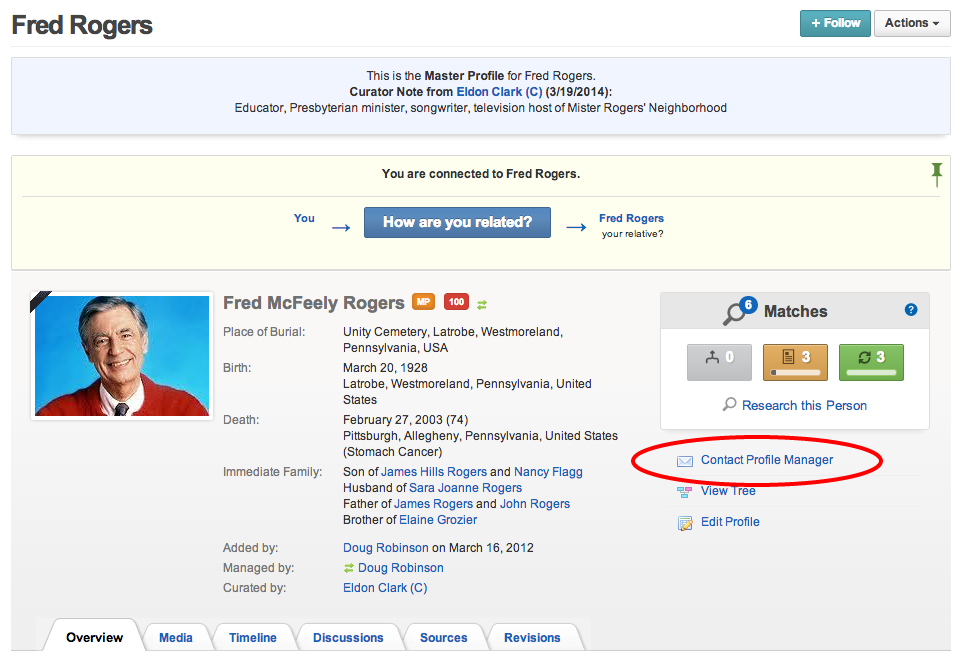
2. Next, enter your message to the profile manager(s). A link to the profile will also be included as an attachment with your message. Once your message is ready, click "Send."
Note: if you are contacting the manager(s) of a Master Profile, the Curator of the profile will also be included in the message.
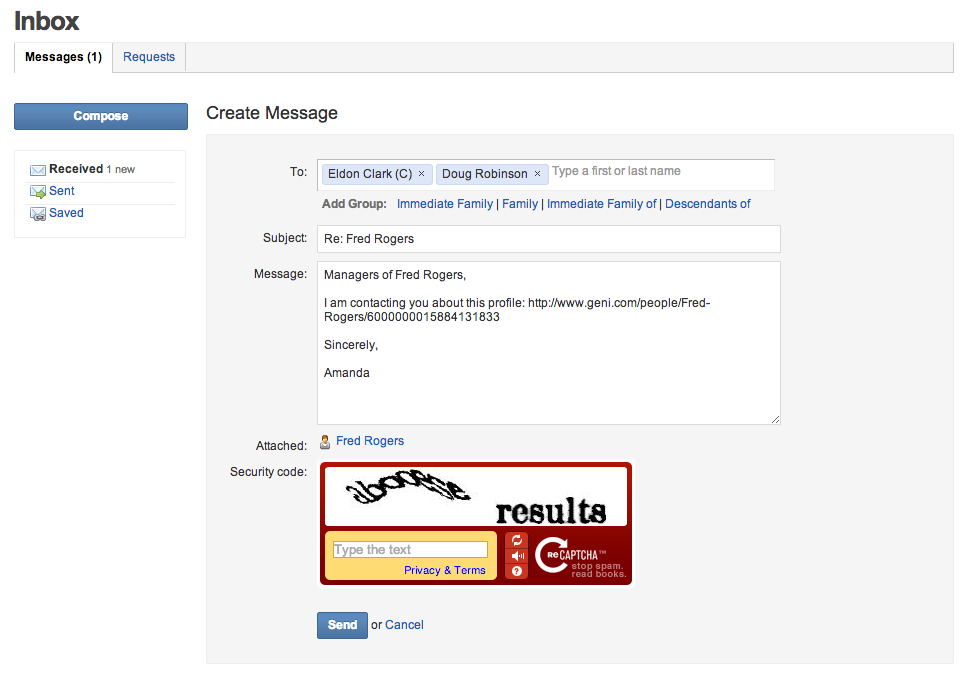
0 Comments