Follow these steps to rotate a photo after it has been uploaded:
1. Navigate to the photo you would like to rotate
2. Click “Rotate” to reorient the image to the desired position
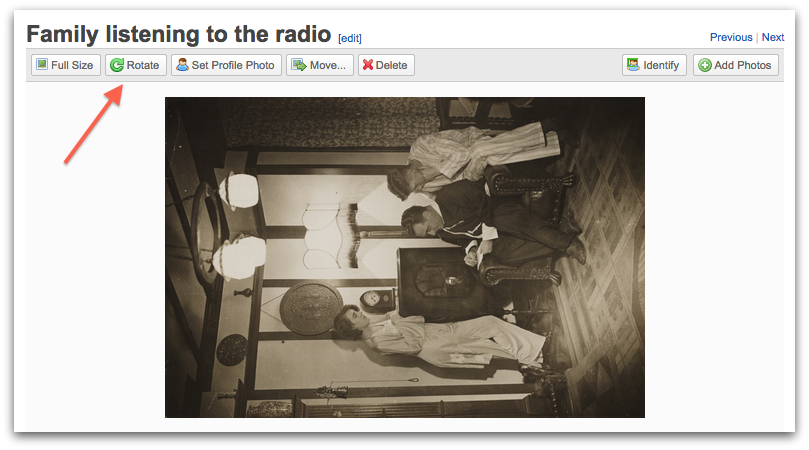
Follow these steps to rotate a photo after it has been uploaded:
1. Navigate to the photo you would like to rotate
2. Click “Rotate” to reorient the image to the desired position
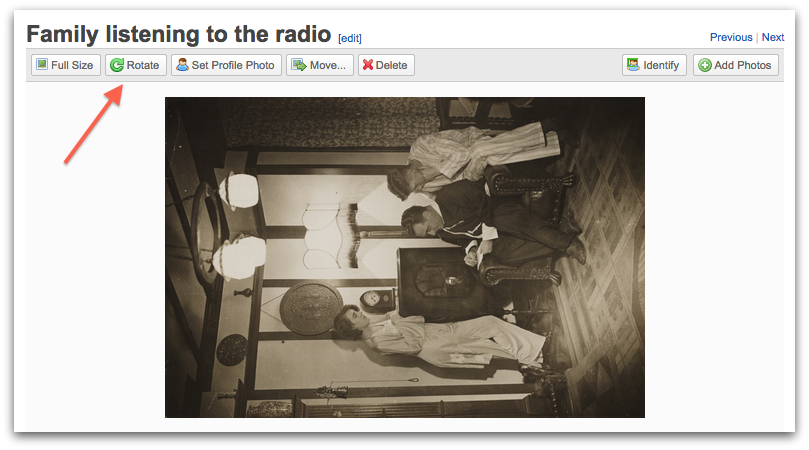
0 Comments