You may view your inbox messages at any time. At the top right of the header, click on the notifications icon and select "Inbox Messages."
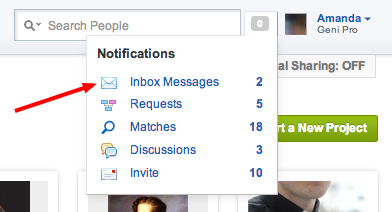
You will then be directed to view a list of your messages in your Inbox. Here you can see messages you have received, sent and saved. New unread messages will be highlighted in blue.
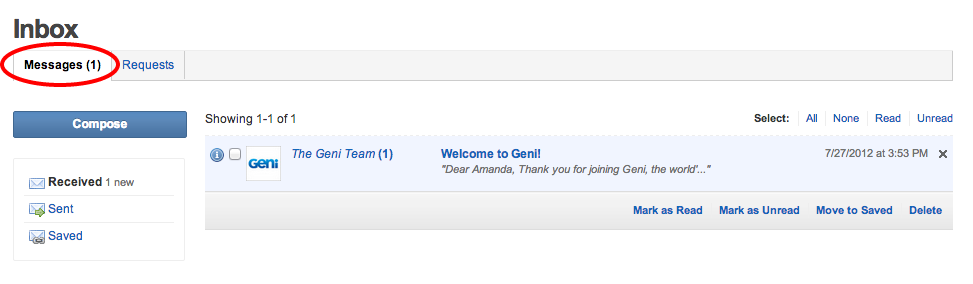
Geni Pro subscribers can search their messages using the "Filter Messages" control at the top right of the messages header:
Just type the word or words you wish to filter by, and press the Enter key or click / touch the filter icon. The three folders (Received, Sent, and Saved) will each show an indication of the number of messages that match the search terms.
0 Comments