Yes! Geni brought back the GEDCOM importer in February 2019. Please refer to "Is there a limit to what I can import into Geni with a GEDCOM?" for details about how Geni's GEDCOM importer avoids creating duplicates in the historical branches of the World Family Tree.
Your GEDCOM file can be imported in three ways:
1. Start Page
When you sign up for Geni - simply choose "Import a GEDCOM file" when you start your tree:

Note: Do not start a tree as someone other than yourself! If you want to import a GEDCOM for someone other than yourself, see choices 2 and 3 below.
2. Profile Page
If you are adding onto your own profile or someone already on Geni, simply select "Import GEDCOM" from the Actions pull-down menu on the profile page:
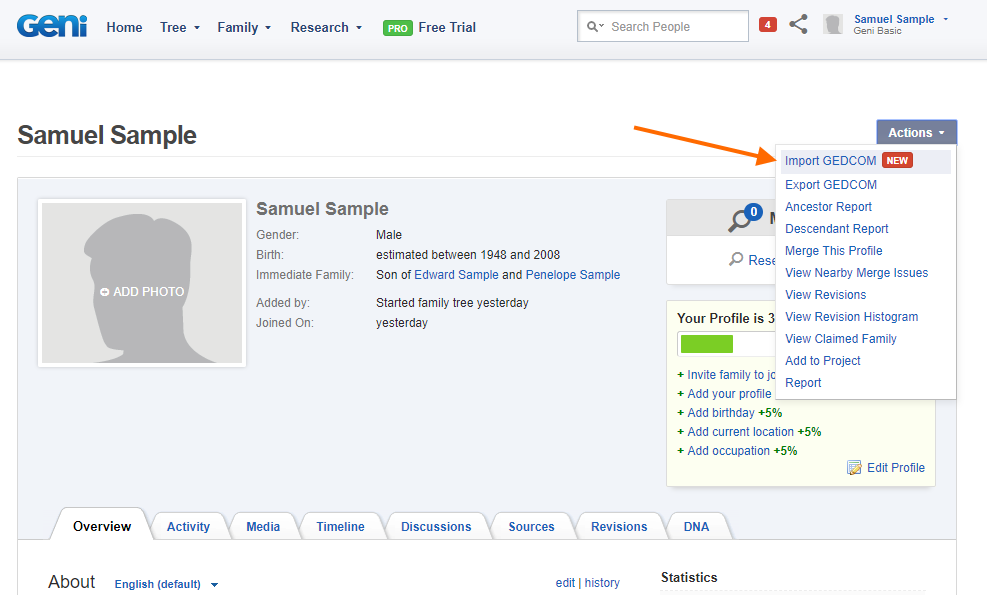
Note: This option is available only on profiles that you have full permission to edit and add onto, and who were born after 1800.
3. Create a Branch
If you have a GEDCOM for a branch that does not already exist on Geni, use Create a Branch from the Research menu, and turn on the checkbox labeled "Import a GEDCOM for this person":
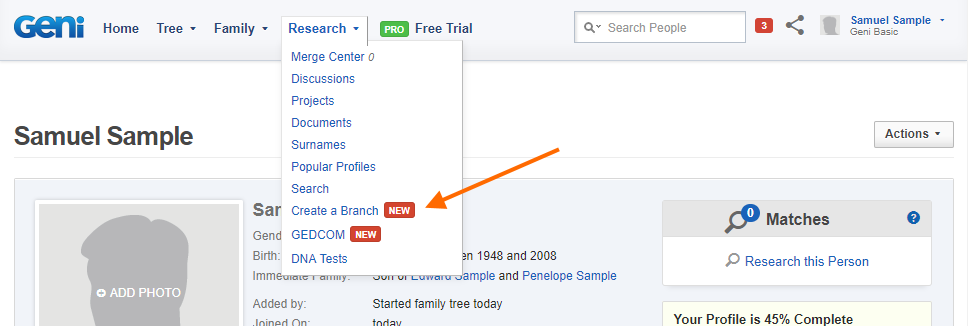
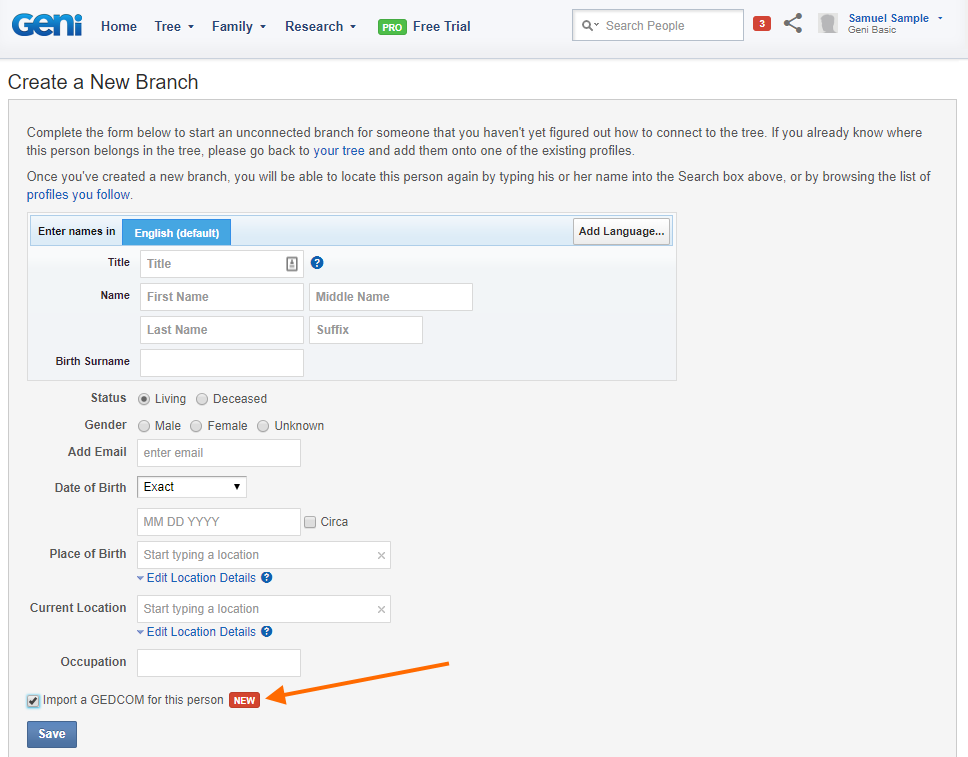
Note: please search Geni for historical profiles before importing a GEDCOM for famous people. We've already got the Queen!
How to Import
Once you've identified the focus profile for the import, simply upload your file and then choose the record in the GEDCOM that corresponds to the focus profile:
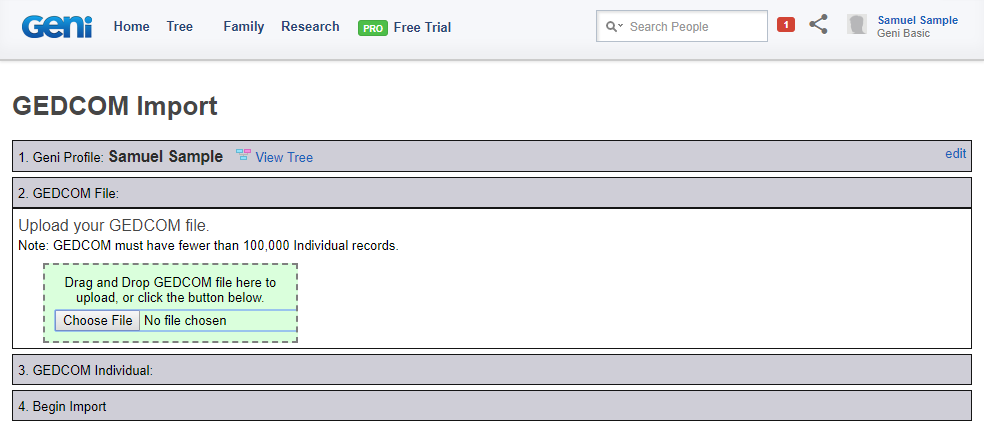
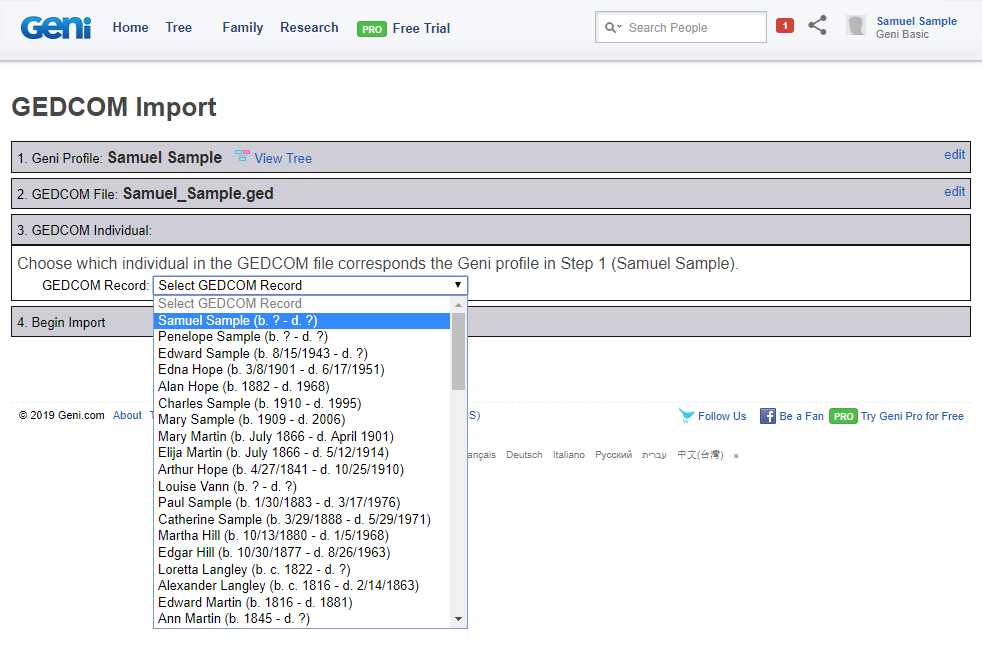
..and finally, Start Import:
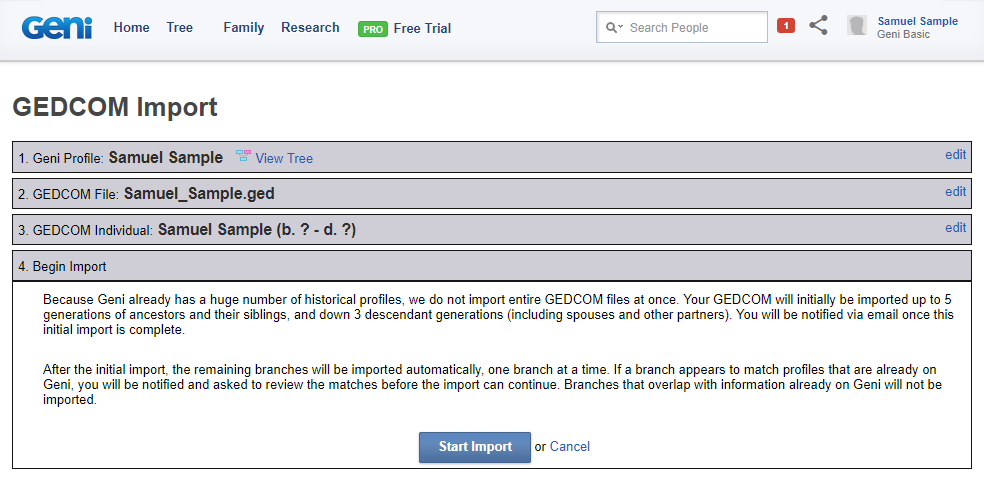
Once the import completes, you'll be redirected to the newly-imported tree.
You can also monitor your import from the GEDCOM Dashboard. To view your GEDCOM dashboard, click “Research” at the top of the page and select “GEDCOM.”
0 Comments