To make sure your Geni and Facebook accounts are no longer linked, please login to your Facebook account.
- Go to the Application Settings - Authorized section of your Facebook account: http://www.facebook.com/settings?tab=applications
- Look for the Geni application.
- Click on the checkbox at the end of the Geni application box, as shown below.
- Lastly, click on 'Remove'.
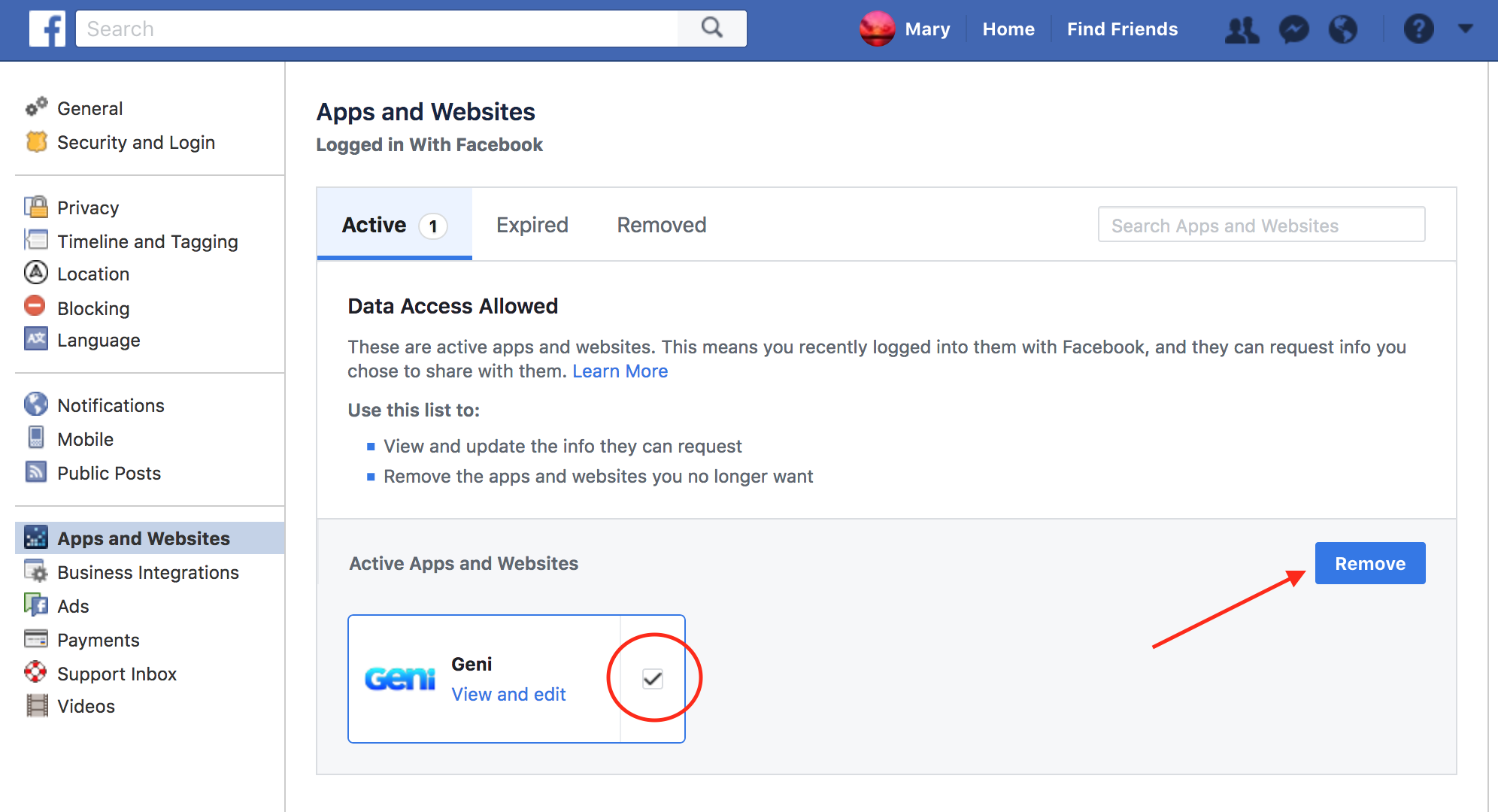
Updated: May 16, 2018
0 Comments