Facebook Social Sharing easily allows you to share your public Geni activities with your friends and family on Facebook!
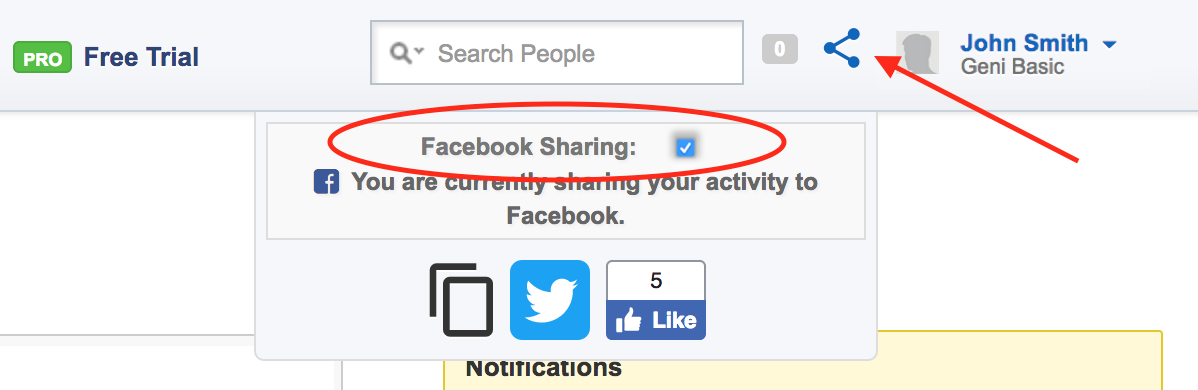
The Sharing button can be found at the top right of any Geni page. By default, Facebook Social Sharing is turned off for all current users. To activate the feature, simply click on the checkbox to toggle it on. The Sharing button will be blue when it's on. Everyone may turn Social Sharing off at anytime - just click again to turn it off (the sharing button will be grey when it's off). Note if you already use Facebook Connect to log in to your Geni account, you will need to toggle it on to begin sharing on Facebook. Don’t see Social Sharing on your Geni page? Only Facebook users will see this option, so connect your Facebook account to your Geni account now to start sharing!
Updated: April 2018
0 Comments