So, you work hard making your favorite project as good as it can be. So, how do you show off to your friends all of the hard work you’ve done? Easy — just embed the project right on your website.
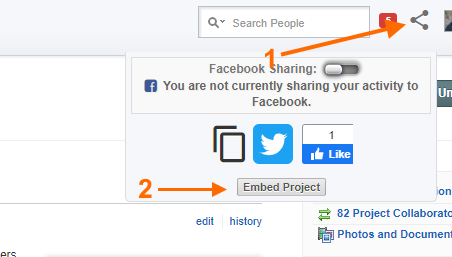
Step One: Go to your favorite project, and click the sharing icon in the header, and then click on the "Embed Project" button.
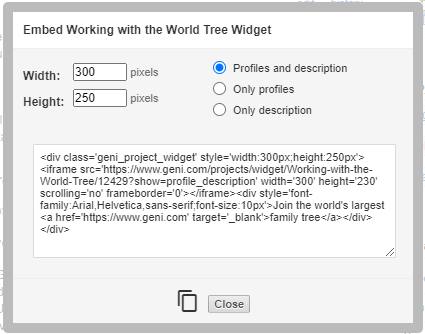
Step Two: Customize the settings for your embedded display. Set your desired width and height, and which content you want to display.
From there, use the copy button ( ![]() ) or manually copy the HTML code that looks something like this:
) or manually copy the HTML code that looks something like this: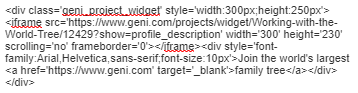
When you paste that code in your website, it will look a little something like this:
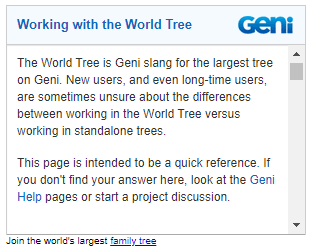
Neat!
0 Comments