You can add photos from the project's page.
- Navigate to the project and click "Photos and Documents"
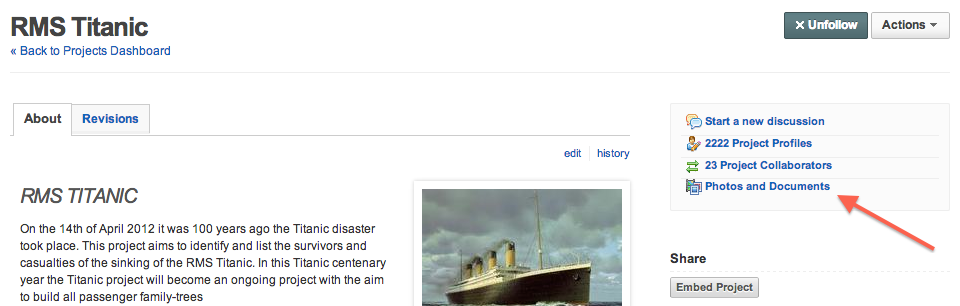
- Click "Add photos" to add photos to the project. You can upload photos from your computer or add photos from your existing Geni albums.
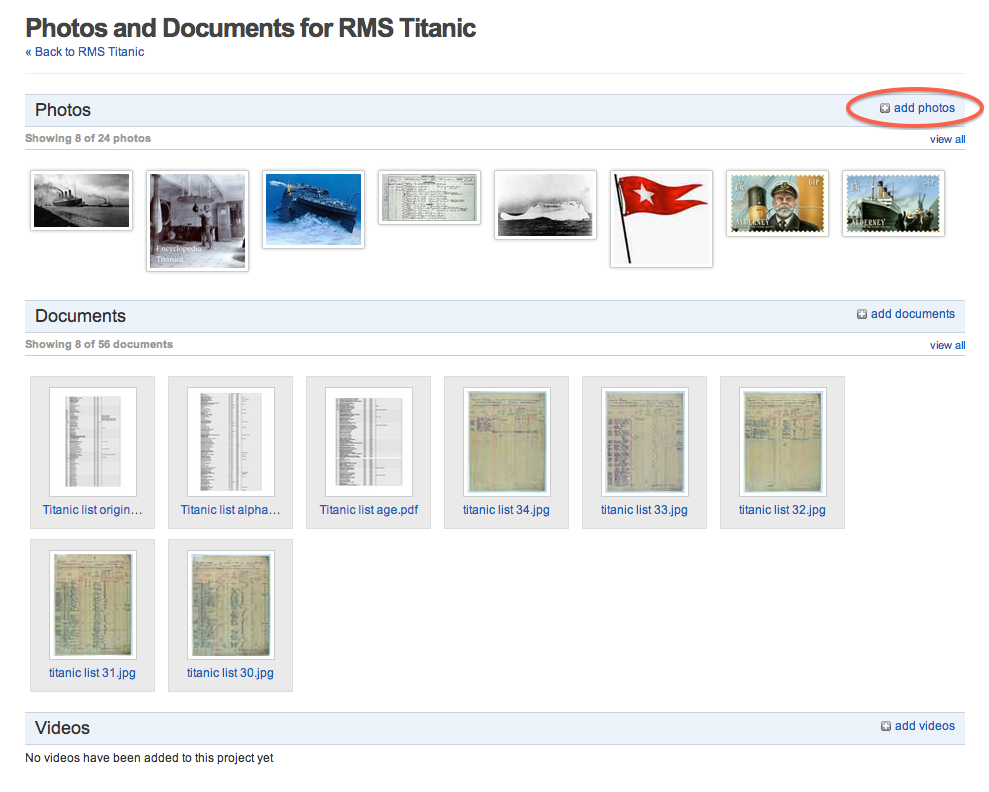
If you have already uploaded a photo:
- Go to the photo page
- Click "Edit" next to the Project field under the image
- Select the desired project
Now the photo will appear on the project’s page!

Updated: May 11, 2021
0 Comments