You can add videos from the project's page.
- Navigate to the project and click "Photos and Documents"
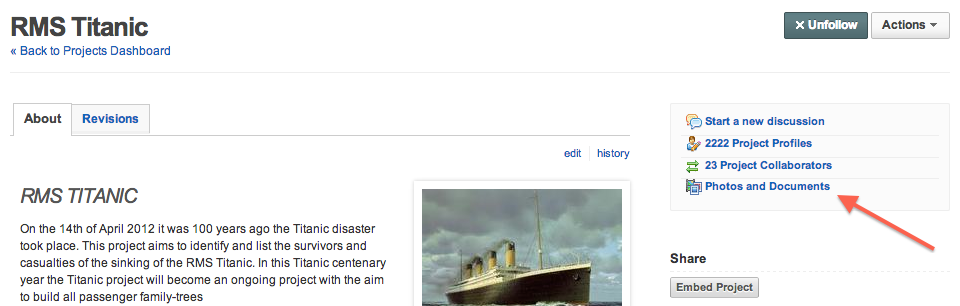
- Click "Add videos" to add a video to the project. You can upload a new video from your computer or add an existing video from your Geni collection.
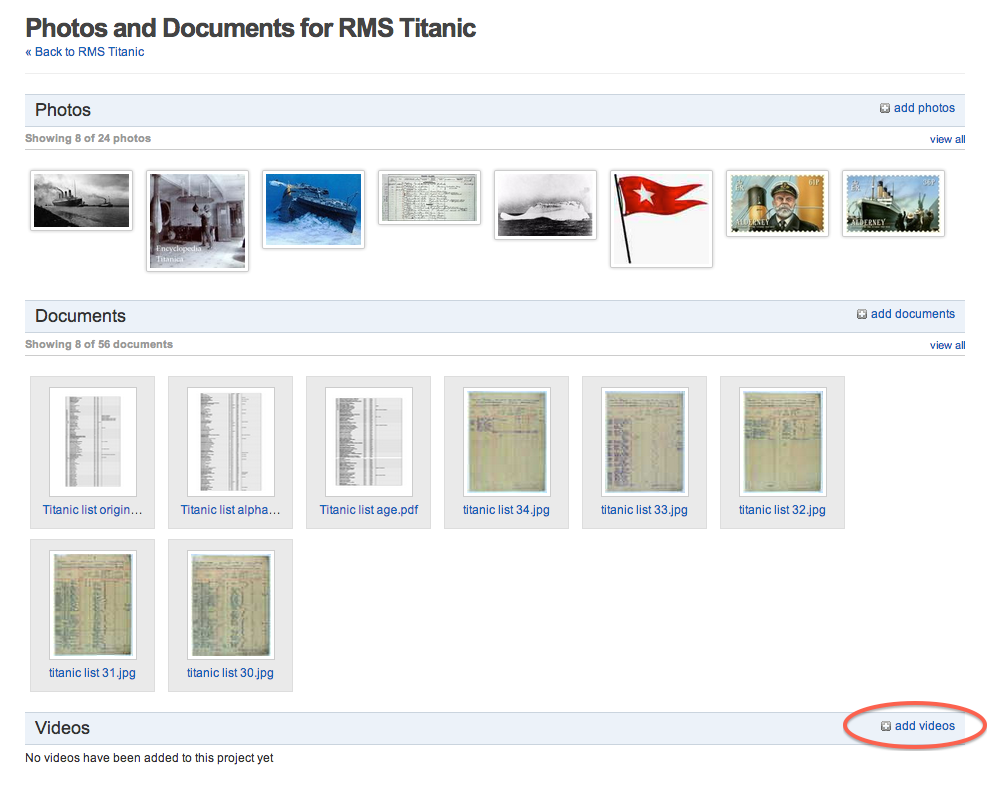
You can add videos from the project's page.
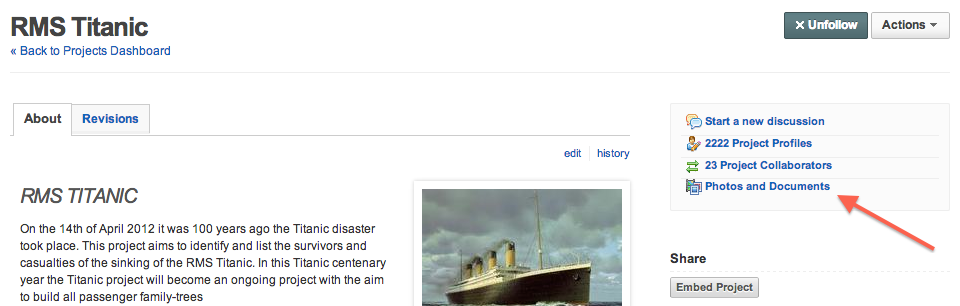
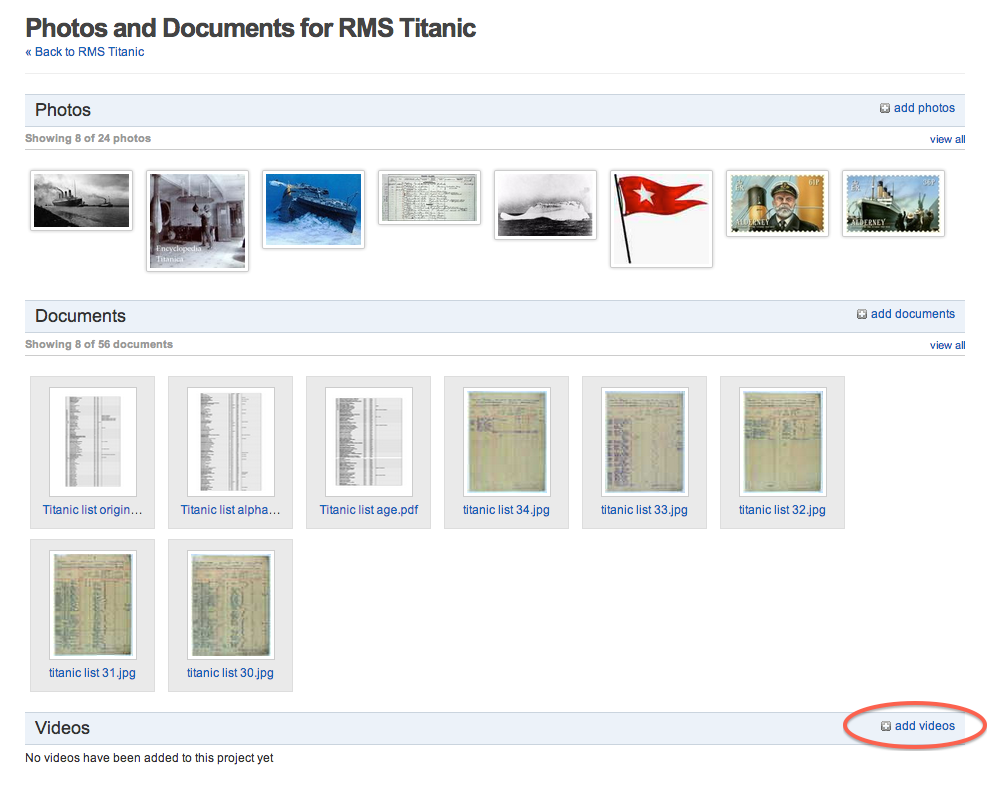
0 Comments