To purchase Geni Pro upgrade for another user:
- Navigate to the profile page of the person you wish to gift the subscription
- Click the Actions pull-down menu, and then "Send a gift":
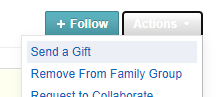
(Note: this option is currently only available for users in your Family Group. To gift other users, go directly to our "Give a Geni Pro Account" page.) - On the gift page, simply click "Give a gift subscription to Geni Pro":
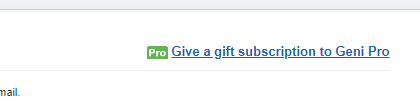
Or you can login to your Geni account and go to the "Give a Geni Pro Account" page.
Updated: July 28, 2021
0 Comments