There are 2 types of Discussions on Geni.
- Private
- Public
A Private Discussion can only be viewed by your Family Group, whereas a Public Discussion may be viewed by anyone on Geni.
To start a discussion, login and click on the Research tab to select "Discussions." Otherwise, you may simply go here.
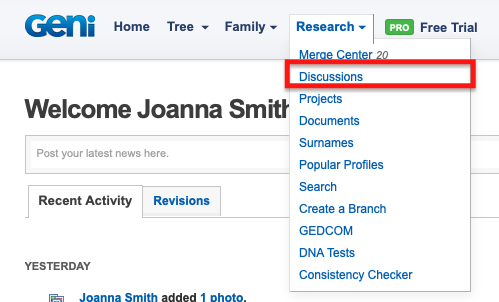
Next click "Start a New Discussion."
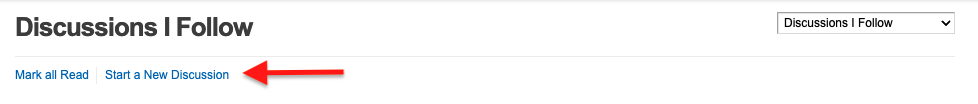
You can choose "Public" to create a public discussion that can be seen by anyone or "Only my Family Group" to start a private discussion. Enter the name of the discussion and your message and then click "Start Discussion."
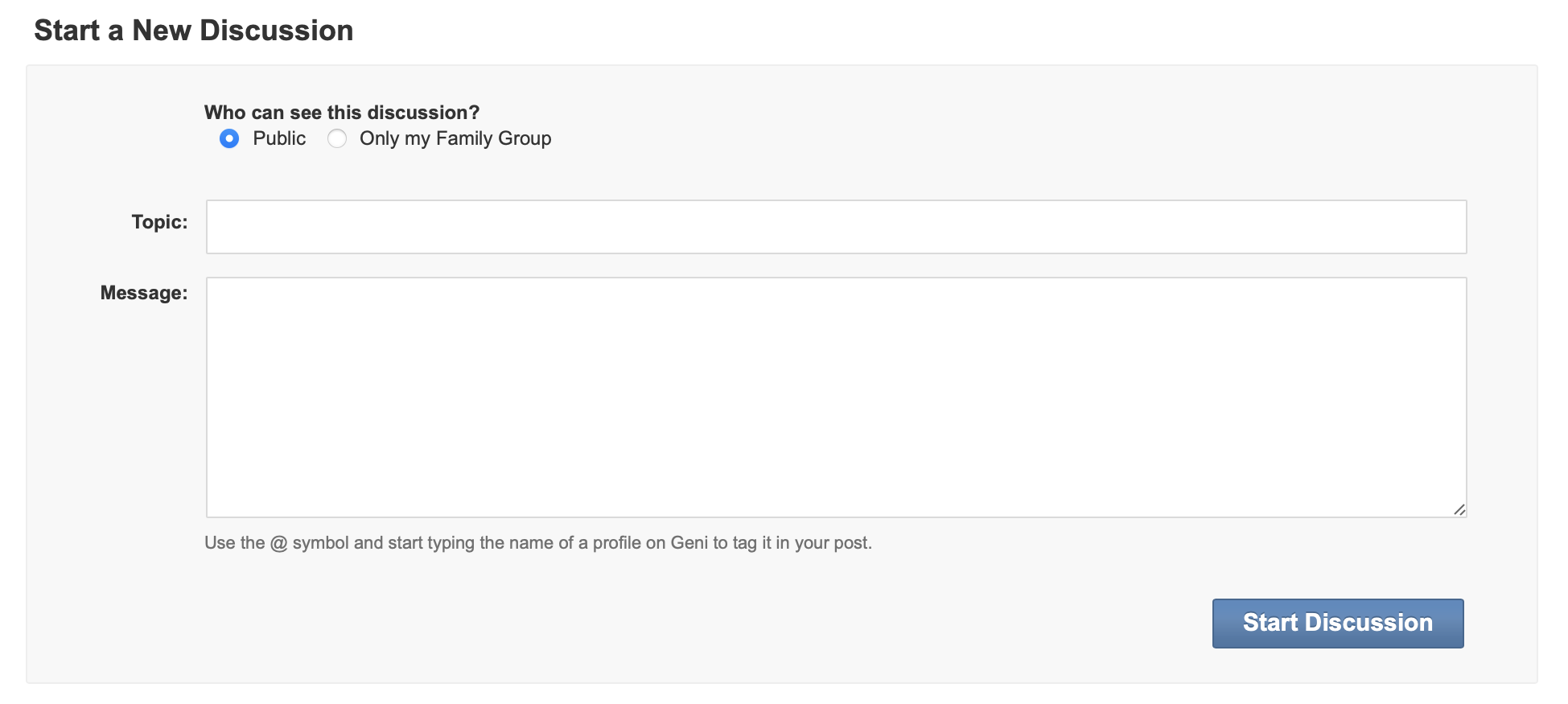
You may also create discussions from the Discussion tab on a profile page. If it is a private profile, the the discussion will automatically be private. If it is a public profile, then the discussion will be public.
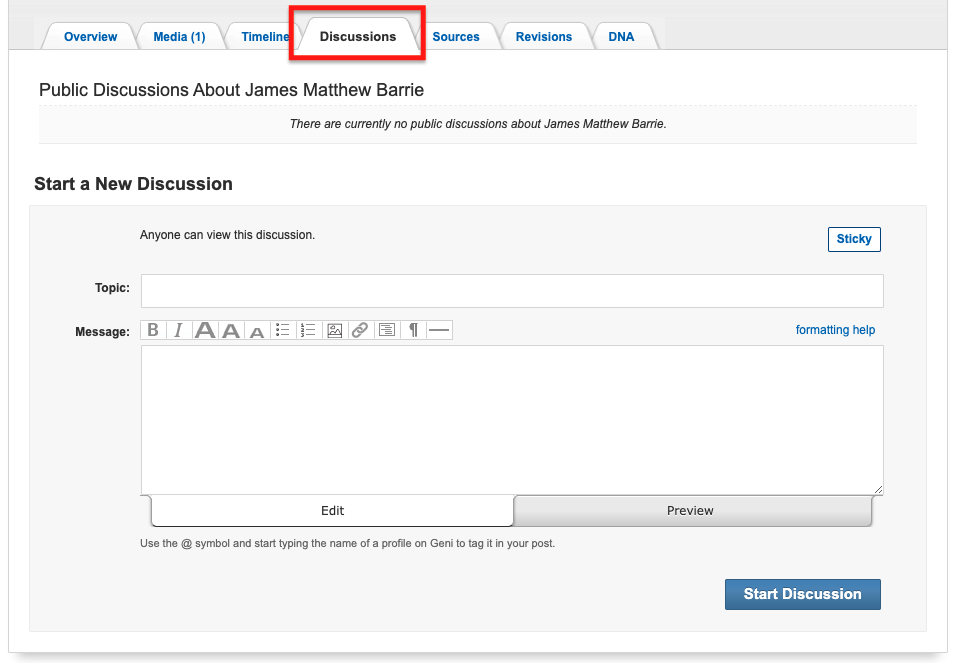
Updated: May 20, 2022
0 Comments