If a relative has passed away, and you do not see the option to update their living status in the edit profile basics tab then it is likely that your relative has claimed their profile with their email address. You may report the profile as deceased. Once it is reported, birthday and anniversary reminders for your relative will be disabled.
Customer service will resolve the report by unclaiming the profile and updating the living status of the profile to deceased. Once the report is resolved, you and your family will be able to edit your relative’s profile.
Steps to report a profile as deceased:
- Navigate to their profile page
- Click Actions
- Choose Report
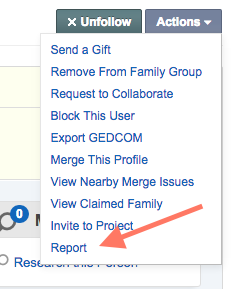
- Select "Deceased" as the reason, enter a comment, and click 'Submit'
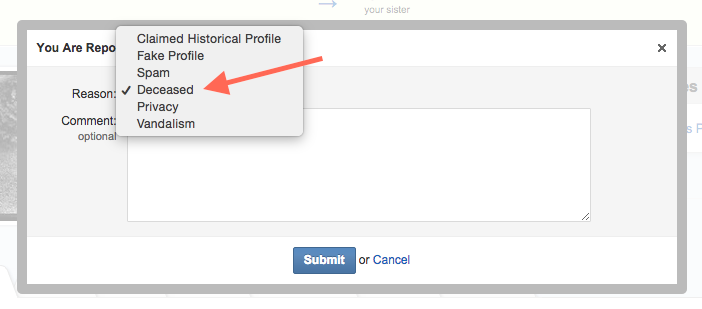
Note: If you have found a profile of a long-deceased person (i.e. born in the 1800s) that is incorrectly marked as living please see the FAQ for “What is a zombie profile?”.
Updated: December 21, 2018
0 Comments