Confirmed Matches are historical records and MyHeritage profiles that you or other users have reviewed and confirmed as matches to the profile you are viewing. Confirmed Matches appear in the Confirmed Match module on a profile. A source is automatically created for all confirmed record matches. You also have the option to create a source for confirmed Smart MatchesTM.
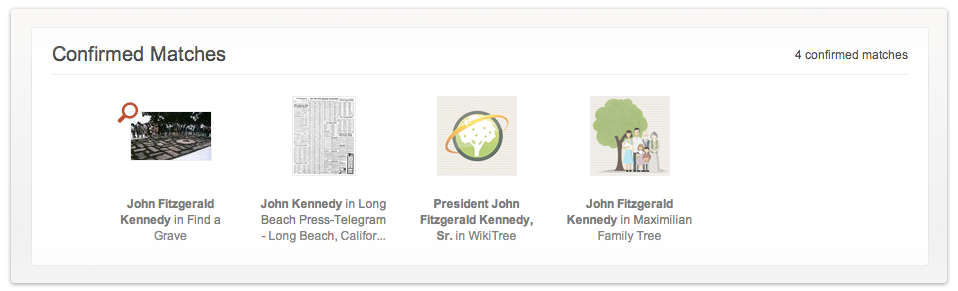
A red magnifying glass on a confirmed match indicates that the match contains information that hasn't been added yet to that profile. This indication ensures that you'll be getting the maximum value from your confirmed matches and won't miss any important pieces of your family history.

Hover over the confirmed match to see what new information can be added to your relative's profile. Note you will still need to add the information manually to the Geni profile or your tree. Once you've added the information the red magnifying glass will automatically disappear, indicating that there is no additional information to extract from that particular match.
0 Comments