Follow these steps to remove a confirmed match:
1. On the Geni profile, click on the confirmed match you want to remove.
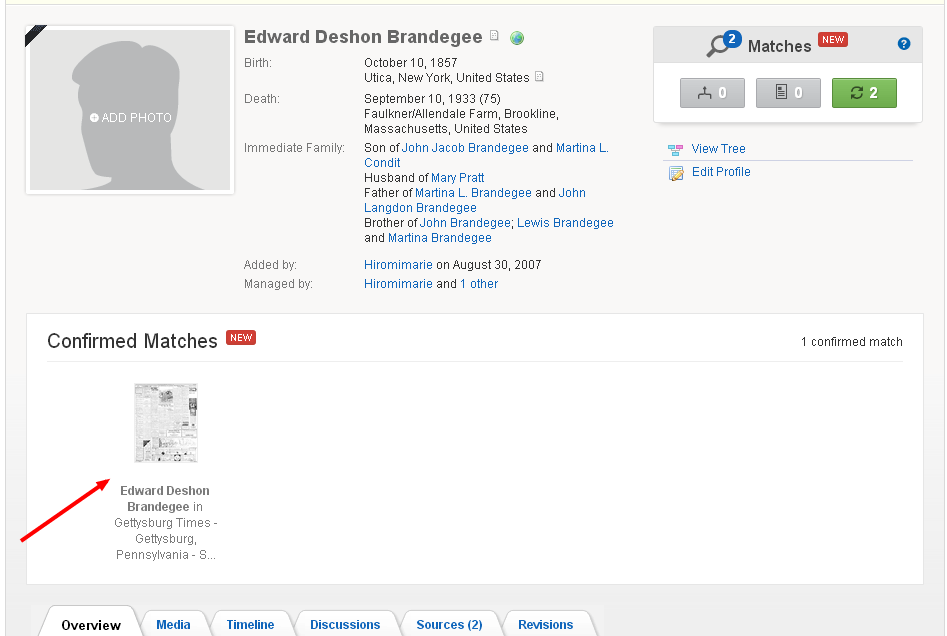
2. From the match's page, click "Undo confirm"
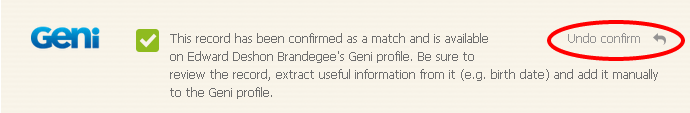
3. The match will now be removed from the Geni profile
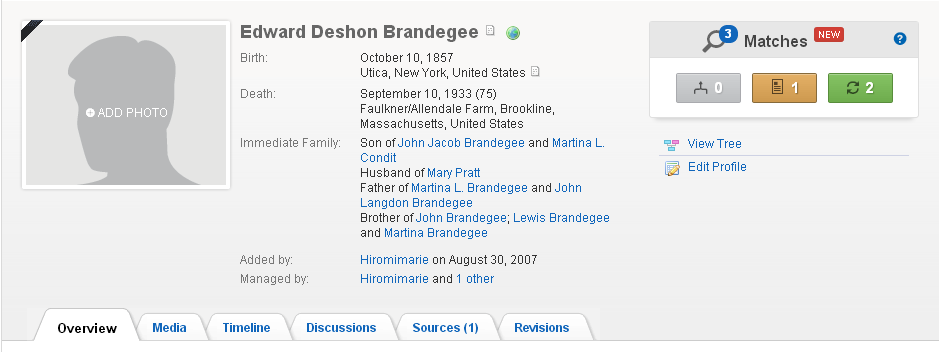
Follow these steps to remove a confirmed match:
1. On the Geni profile, click on the confirmed match you want to remove.
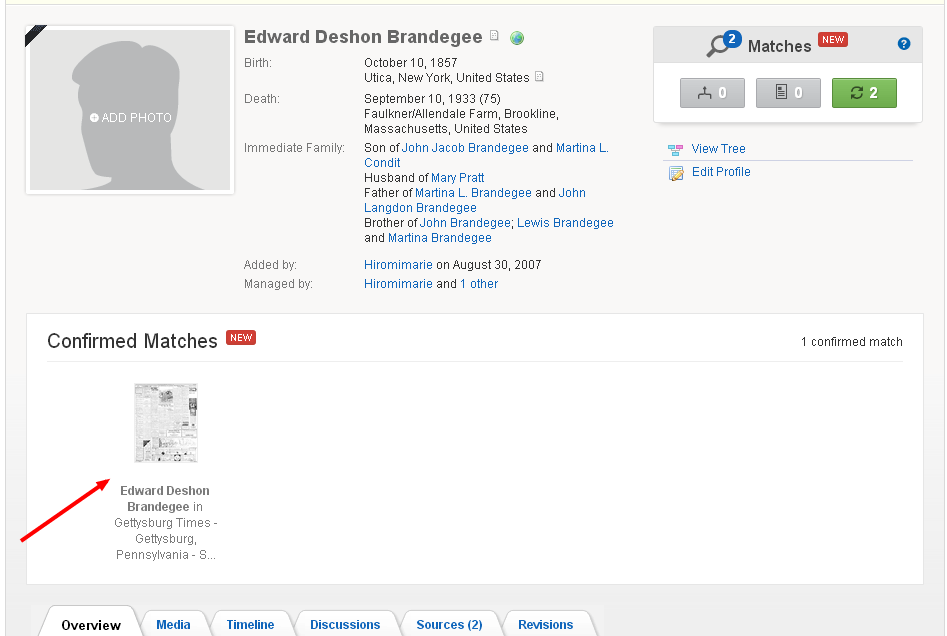
2. From the match's page, click "Undo confirm"
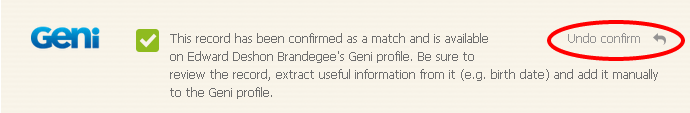
3. The match will now be removed from the Geni profile
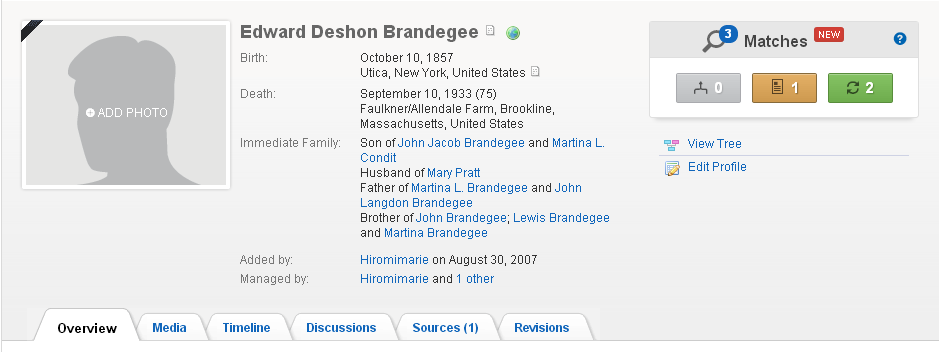
0 Comments