You should only share DNA test results if you have authorization from the test-taker to do so. If you have full edit permissions on your relative's profile, simply click on the DNA tab on his or her profile page and click the link labeled, “transfer those DNA results from Family Tree DNA to Geni” as seen below:
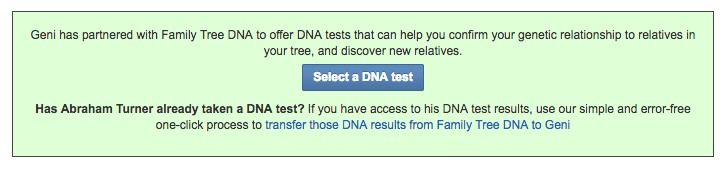
You will then be asked to log in to the Family Tree DNA account to connect it to your relative's Geni profile. (Note: Make sure you are logging into the correct kit for your relative).
Click the checkbox to accept the Terms of Service and Privacy Policy, and then confirm Family Tree DNA’s access to your Geni account by clicking ‘Authorize.’ Be sure to confirm you are linking the DNA to the correct relative.

After linking the accounts, your relative's DNA test results will be automatically uploaded to their Geni profile and appear on the DNA tab (this is usually completed within a few minutes).
Note: Geni does not allow you to upload DNA test results to the profiles of minors.
Updated: October 15, 2018
0 Comments