Simply click the delete icon to the right of the file, on the GEDCOM dashboard page:

Then in the confirmation pop-up, click on 'Delete':
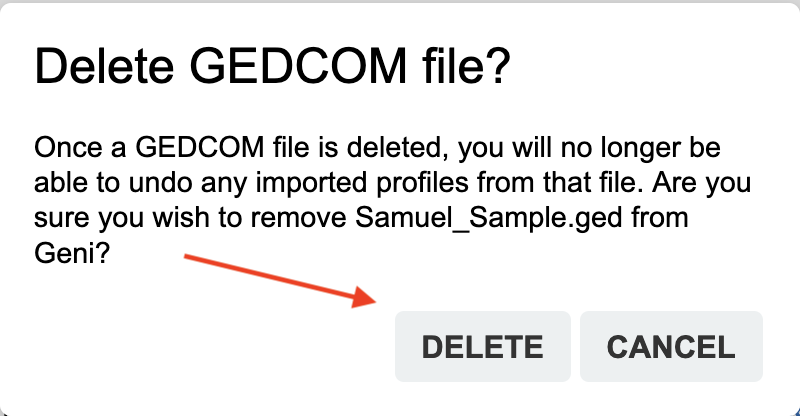
Note: deleting the GEDCOM file from Geni does not delete the imported profiles (see "Can I undo a GEDCOM import?").
0 Comments