The side-by-side DNA Ancestor Report can be used to look for common surnames or locations between you and your DNA match.
From the DNA Matches list select either "View Match Details" or "DNA Ancestor Report":
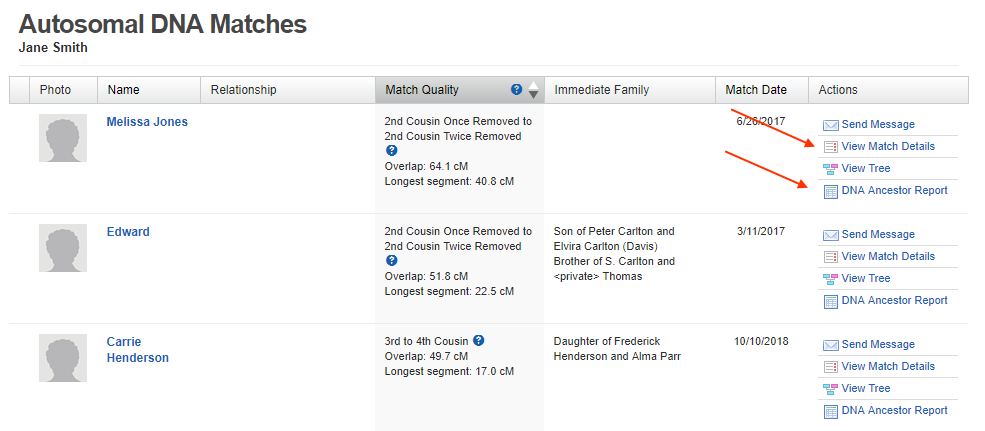
On the Match Details page, find the sentence beginning with "View the Ancestor Report for..." and click the link with the names:
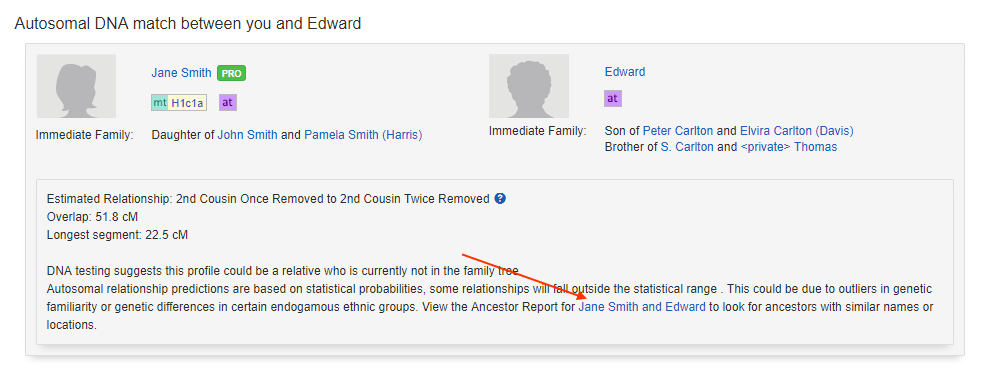
The side-by-side DNA Ancestor Report will show you names and locations that can be compared between two people. Profiles highlighted in green indicate the exact same profile in the tree, so you can easily see where your families connect:
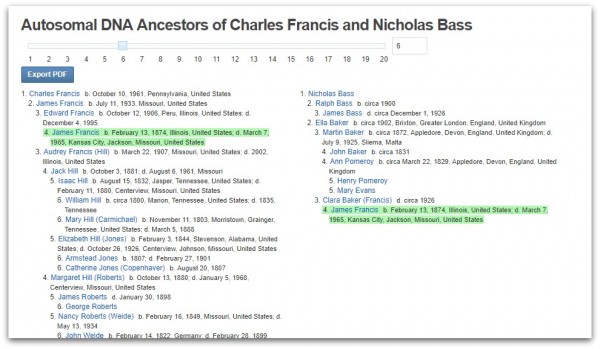
0 Comments