In the rare event that a profile ends up connected to the tree as his or her own ancestor, Geni has developed a tool to help you visualize the ancestor cycle, identify where the incorrect parentage is and, if you have permission, split the bad relationship.
The "own ancestor" inconsistency links to the "fix own ancestor" tool, which displays a pared-down view of the tree that includes only the profiles involved in the ancestor cycle. Parents are shown on top, however since this is a cycle the profile from which the cycle was identified also appears at the bottom of the chain:
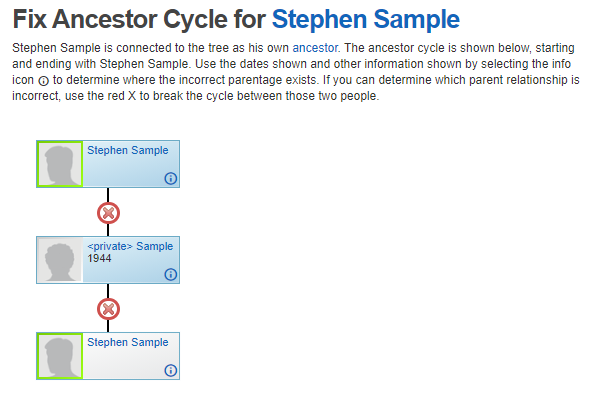
Each profile will display its birth and death date, if available, or an average of all spouses' / partners' birth years, if available (Geni's "estimated birth dates" cannot be used here because the ancestor cycle will make the generational estimates incorrect). If the dates shown are impossible, the relationship will be flagged with a warning icon -- in this example, Hugues d'Ollehain has no birth year but his wife, Alix de Waencourt was born in 1165. This is a clue that the mother of Hugues d'Ollehain could not have been born around 1359!

You can get more information about each profile (depending on permissions) by hovering your mouse over the info icon, or touching it on a touch-screen device. Based on the photos, dates, public / private status, and whatever else you can glean, you may be able to identify the incorrect parent-child relationship. In the first example above, since Stephen is a public profile and the private profile was born in 1944, most likely Stephen is supposed to be the private profile's parent, not his or her child.
Once you've identified the incorrect parent-child relationship, click the red X between the two, to disconnect them. In this example we would click the second red X to disconnect Stephen as the private profile's child:
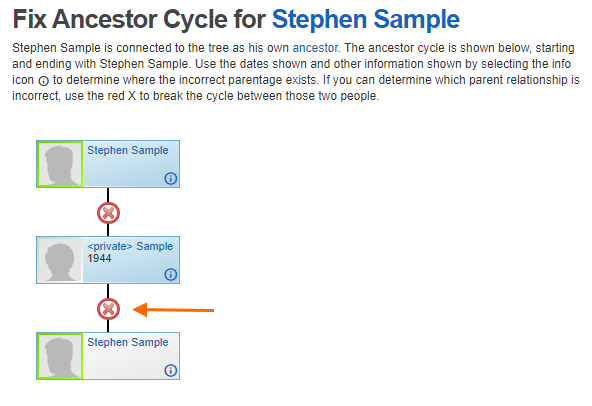
You will be presented a confirmation message before the cycle is split, or an error message if you do not have permission to break the relationship that you chose (in which case you should contact a profile manager or a curator to ask for assistance).
0 Comments