Recently, the font has been changed to bold in the tree view. It looks terrible in Chrome! Letter spacing is different now, some letters almost overlap - please back to the tree look like it was before - regular font, not bold.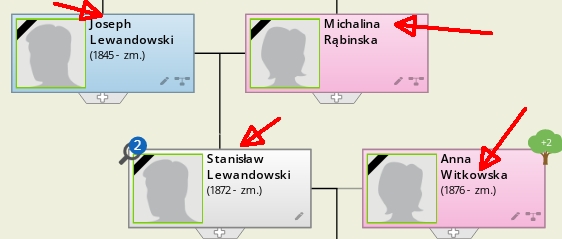
Date
Votes
1 comment
-

Geni Support Team Hi, we have not made any changes to the font. You may want to try clearing your browser cookies. You can clear your Geni cookies by clicking on this link https://www.geni.com/login/clear_cookies
If you still see this issue, can you try viewing the tree in an incognito window or with a different browser to see if you still have the same issue?
Please sign in to leave a comment.