It’s easy to start inviting your family to work together on uncovering and preserving your family’s history on Geni. You can begin inviting relatives as soon as you start entering their profiles in the tree. Simply add their email address in the edit form. Once you save, an invitation will be sent automatically to your relative.

To invite relatives who have already been added to the tree, you will first need to navigate to the profile of the person you want to invite. Enter their email address into the field on their profile page or on their node in the tree and click ‘Invite.’

You can also invite relatives to join by clicking on your name in the upper right hand corner of any page and select Invite Your Family from the menu options.
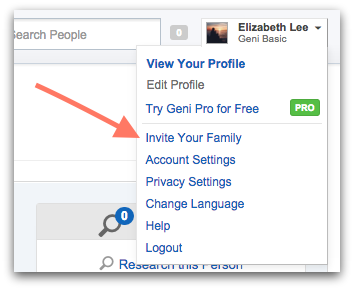
You will then be presented with a list of living relatives that have not yet been invited yet. You should enter their email address into the 'Enter Email' box and then click "Invite."

They will then receive an email inviting them to join your family tree on Geni. Once they have joined, your relative will see the same tree as you, but focused from their point of view. The relative can then add other relatives, and so on. Your tree will continue to grow as relatives invite other relatives.
Updated: January 15, 2016
0 Comments