Geni will automatically search trees for duplicate profiles that appear to be for the same individual. We call these Tree Matches. You can merge these duplicate profiles to grow your tree and discover new relatives.
Tree Matches can be viewed in your Merge Center, in the tree view, or on a profile page.
In the tree, click on the magnifying glass at the top left corner of a node to see what new matches await. The blue box indicates new Tree Matches.
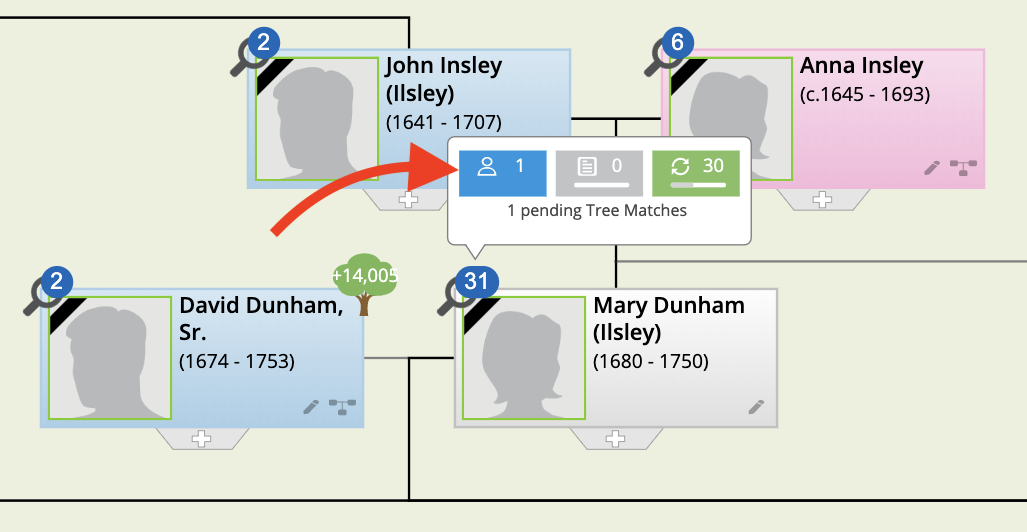
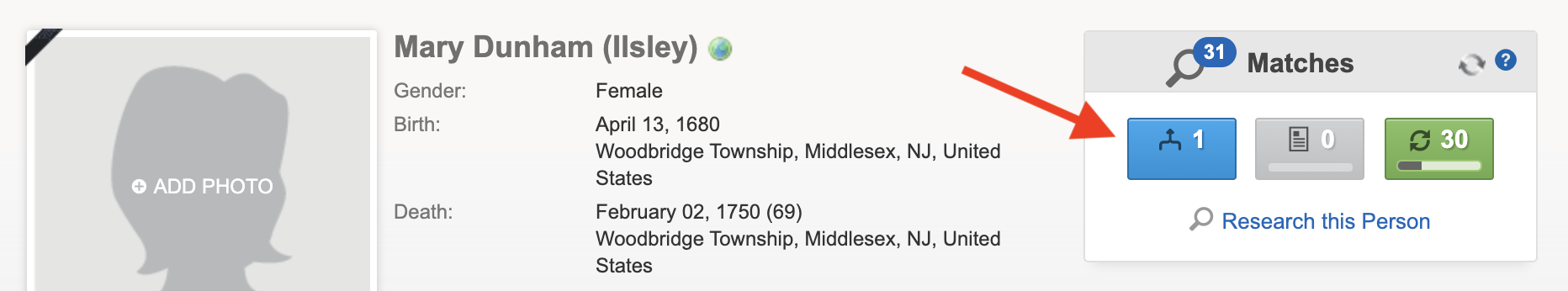
To compare multiple matches at once, you may check the box to the left of each match and then click the "Compare Profiles" button.
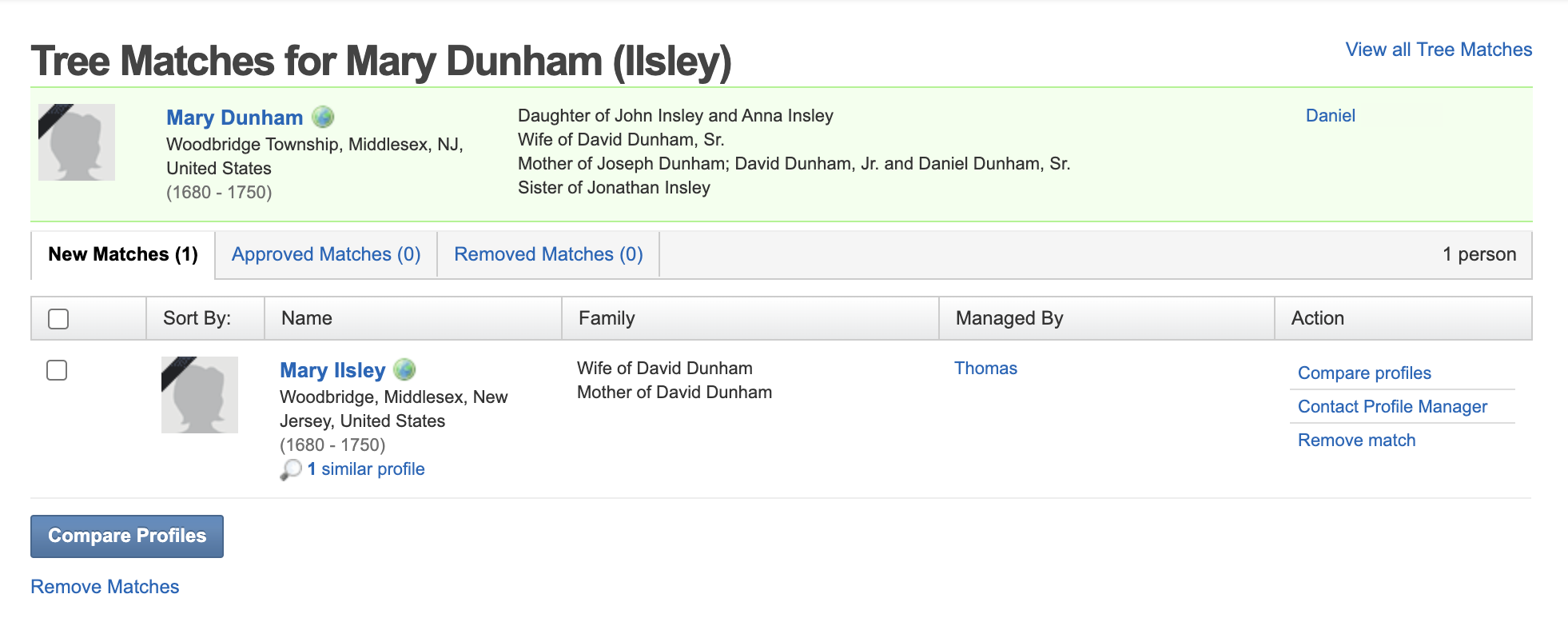
On the merge comparison page, you will be able to review each match side-by-side. Green text in the profile boxes indicate an exact match. Black text indicates data that doesn't match exactly. Red text would indicate that there is a substantial discrepancy in the given information. At the bottom of the page, you have three options: "Yes, Merge these Profiles" (if you have permission to merge) or "Yes, Request to Merge" (if you don't have permission to merge), "No, remove match," and "I'll decide later."
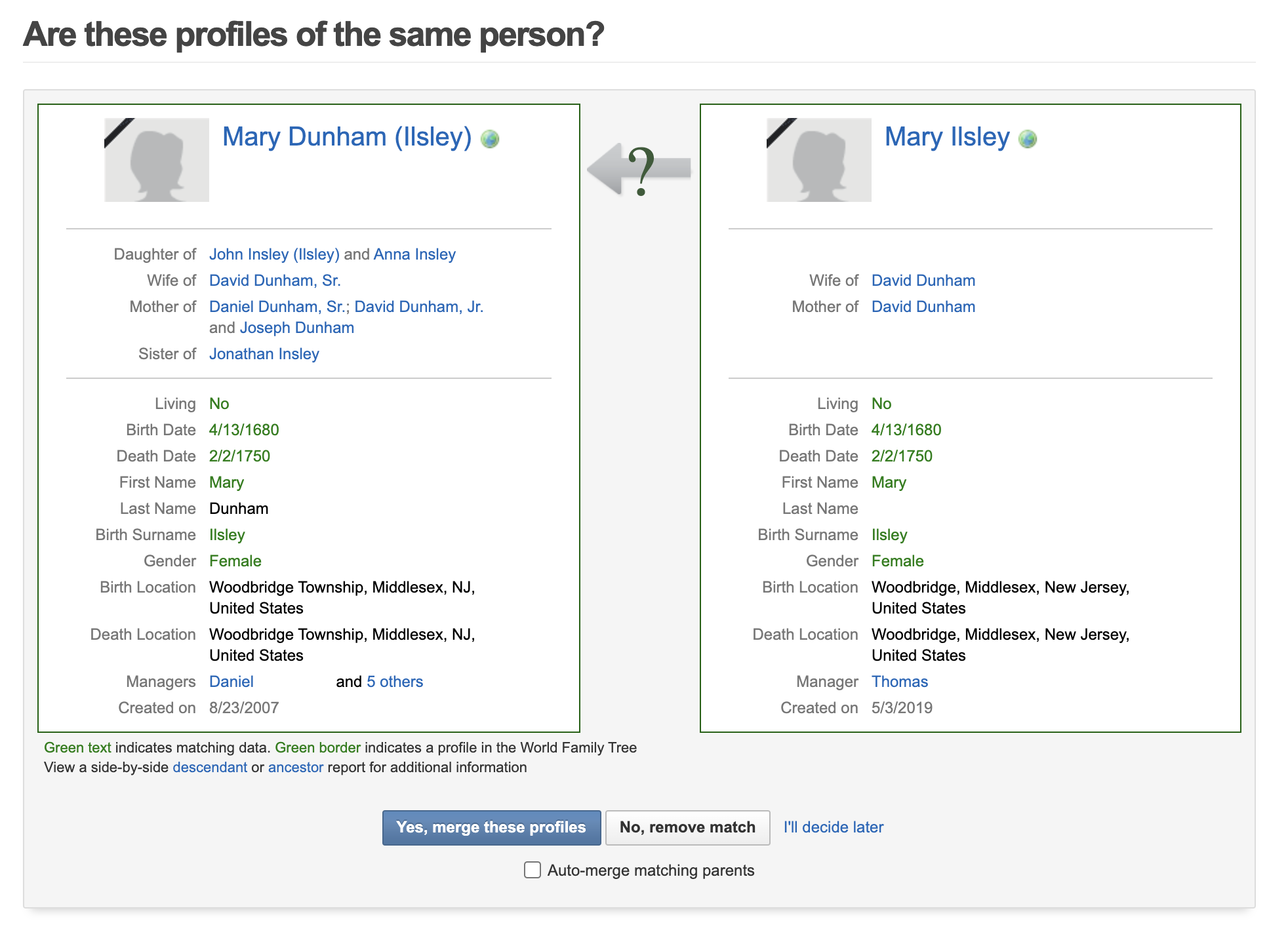
The first Tree Match that will connect you to the World Family Tree is free. Subsequent Tree Matches will require a Pro subscription. See our FAQ to learn more about the benefits of Geni Pro: What are the benefits of a Geni Pro membership?
Updated: February 2, 2021
0 Comments