To add another manager to a profile you manage:
1. Click the Actions button and select "Manager Options" on the profile page of any profile you wish to co-manage with another user.
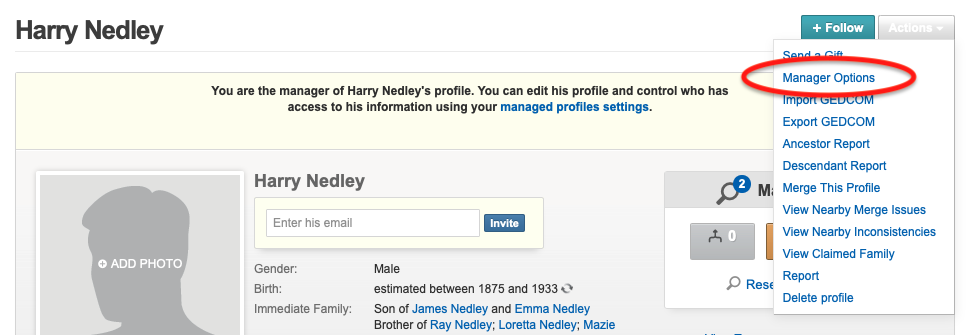
2. Click "Add manager"
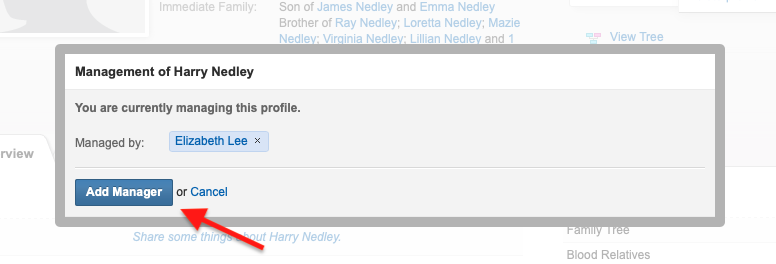
3. Enter the name of the person you would like to add. You can leave a personal message in your invitation or choose to make the person the primary manager of the profile. Once you are done, click "Add manager."
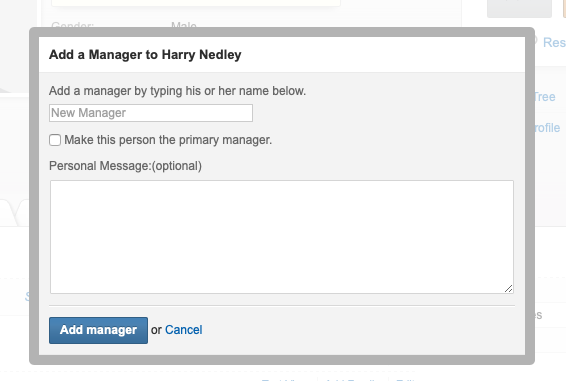
Once you have invited them and they accept, the person will be listed as a co-manager of the profile. You may later remove yourself as a manager should you decide to do so.
Updated: November 9, 2021
0 Comments