Once two profiles are merged, the revisions tab on the combined profile will show only the changes made to the primary profile (usually the one that was added first, or that has more managers). This will include an update to the primary profile for any data automatically brought over from the merged profile, but all other revision history is hidden from view. You can get to the revision history of the merged profile from the merge revision. First, click the Revisions tab on the merged / primary profile, find the merge revision and click the link labeled "view":
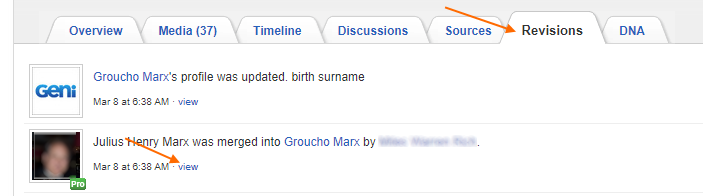
The "view merge" page shows you what the two profiles looked like at the time of the merge, including their immediate family -- note the arrow indicating that the profile on the right was merged into the profile on the left:
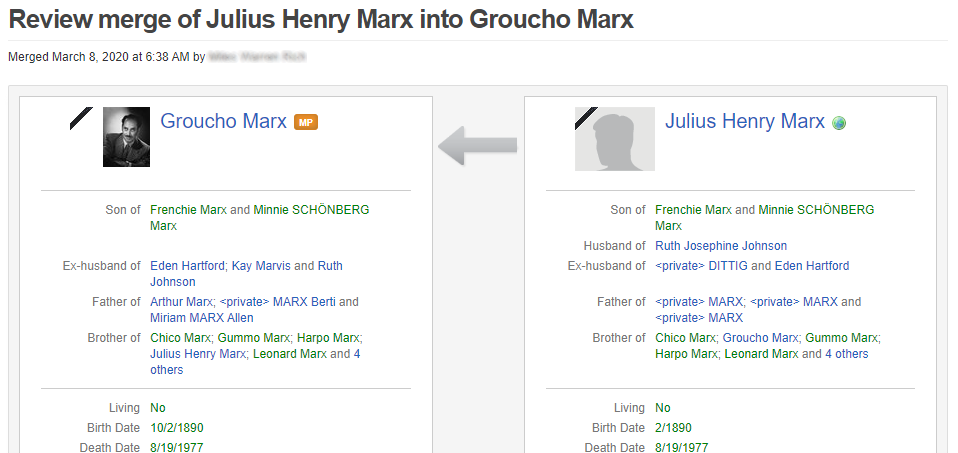
At the bottom of this view, you will now see a button on the merged profile labeled "View revision history":
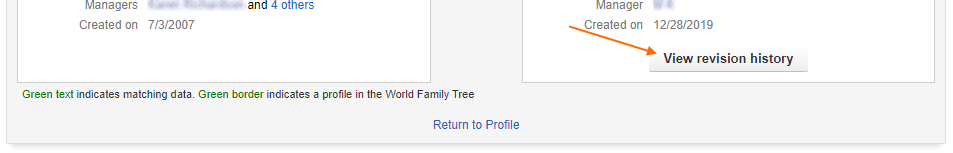
Click the "View revision history" button to see what changes were made on the merged profile before the merge:
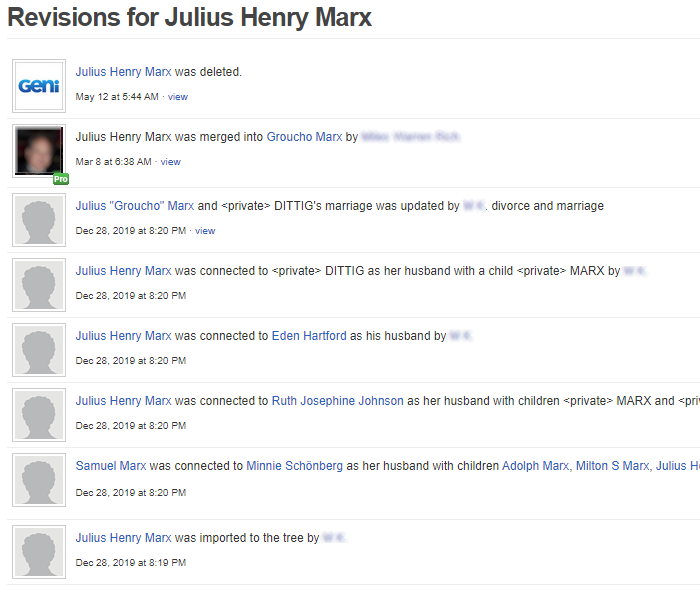
0 Comments