To resolve duplicates for a profile’s immediate family, click on the person’s node in the tree to open the side panel. Click “More” and select “Resolve Duplicates.”
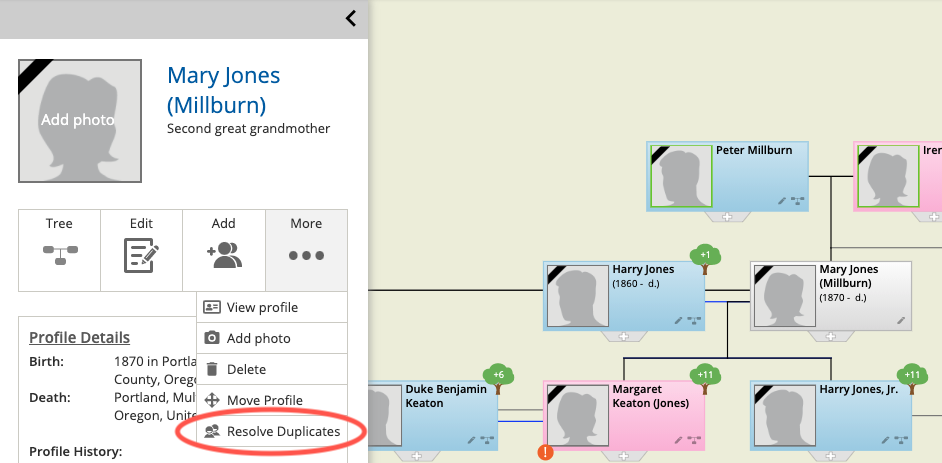
Next drag-and-drop the duplicates on top of each other.
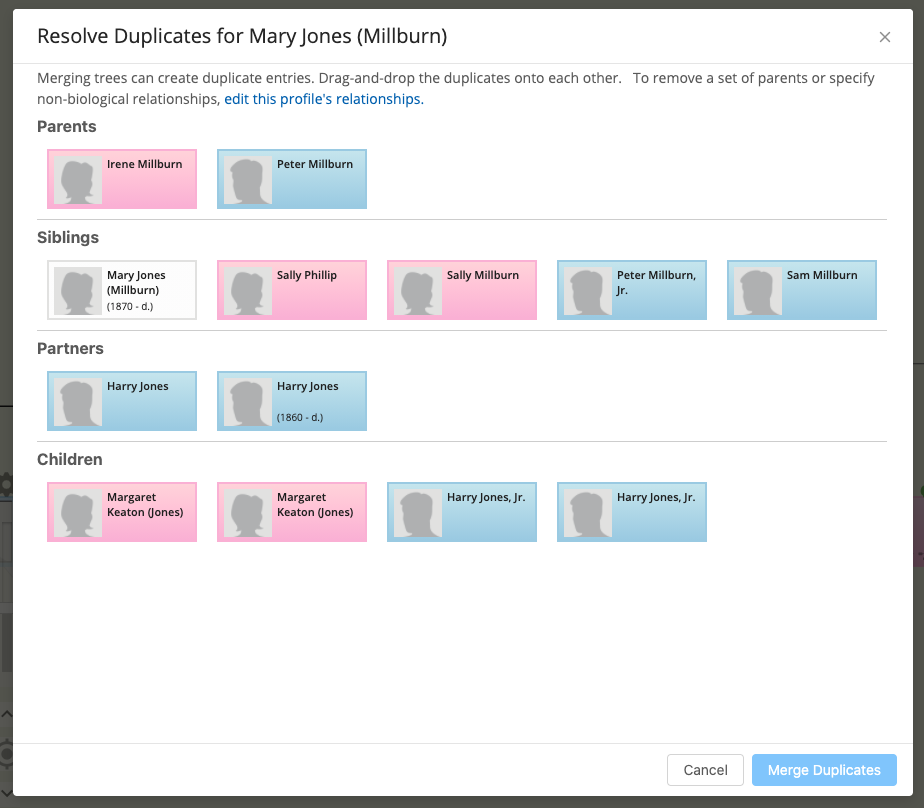
If you accidentally drop the wrong people on top of each other, simply click “unlink” to unstack the profiles.
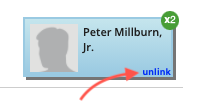
Once you are done stacking the duplicates together, click the "Merge Duplicates" button. You will then be taken to the merge comparison page to complete the merges.
0 Comments